Adblock Plus and (a little) more
Block Cookie Consent Pop-ups with Adblock Plus Premium · 2023-08-30 17:00 by alumni@eyeo.com
As an internet user, you’ve likely come across cookie consent notices — a type of pop-up that asks you whether you’d like to accept or reject any cookies associated with the website you’ve visited. These pop-ups are all over the web because of current data privacy laws requiring websites to notify users of what cookies are tracking them. And while these laws put user privacy at the forefront, they’ve inadvertently created one of the internet’s most annoying distractions. Thankfully, with Adblock Plus, you can now block these cookie consent pop-ups while you browse! All you need is Adblock Plus Premium.
With Adblock Plus Premium, you can block more distractions and have more control over your internet experience.That’s because Adblock Plus Premium hides cookie consent pop-ups along with blocking distractions like floating videos, newsletter pop-ups, site notifications, and survey requests. To get started, simply visit our Premium enrollment page.
What are Browser Cookies?
A cookie is a piece of code embedded in a website that ‘drops’ itself into your browser when you visit that website. Cookies can be useful for internet users because they help websites run as intended. They also use them to store important and convenient information like login details. When you visit your bank site and it remembers your username, that’s the work of cookies. Cookies are also responsible for keeping you signed into Netflix so that you don’t have to log in again and again. These are considered first-party cookies since they’re owned by the website itself.
However, there are some browser cookies that aren’t as helpful. Advertisers use cookies to develop profiles of their users. Most often this information includes a user’s age, location, shopping habits, and other online behavior. These are often third-party cookies that belong to one of the website’s monetization partners. Third party cookies can be used across multiple websites and track your behavior almost anywhere you go.
Because of how much cookies can track about users, data privacy laws now require sites to show cookie consent pop-ups (also known as cookie notices or cookie notifications). These warnings often look like pop-ups asking you to consent to tracking.
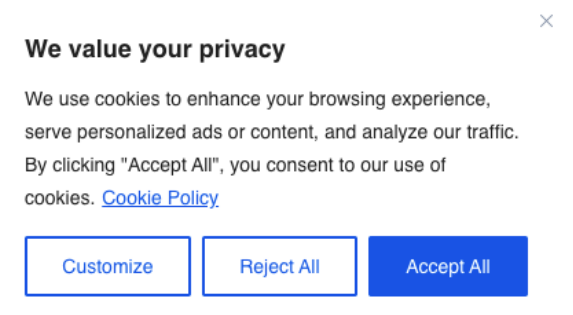
Block Cookie Consent Pop-ups with Adblock Plus Premium
We know that most internet users consider cookie consent pop-ups distracting and annoying. That’s why we’re excited to announce the release of a new Adblock Plus Premium feature — you can now block cookie consent pop-ups as you browse the web!
This means that we’ll hide the pop-up informing you about cookie usage on the site. Instead, we’ll automatically reject any cookies that we can on your behalf. And we’ll only accept those that are functional for the website.
How to Block Cookie Consent Pop-ups
Blocking cookie consent pop-ups is easy to do with Adblock Plus Premium.
- Install Adblock Plus and sign up for a Premium subscription on the Adblock Plus Premium Enrollment page.
- Open the Adblock Plus menu by clicking on the ABP icon in the top right of your browser’s toolbar. (If you don’t see the ABP icon, you can learn about how to pin it to your toolbar here.)
- Click the gear icon in the upper right corner. This will take you to the General Settings page.
- Tick the checkbox next to Block cookie consent pop-ups.
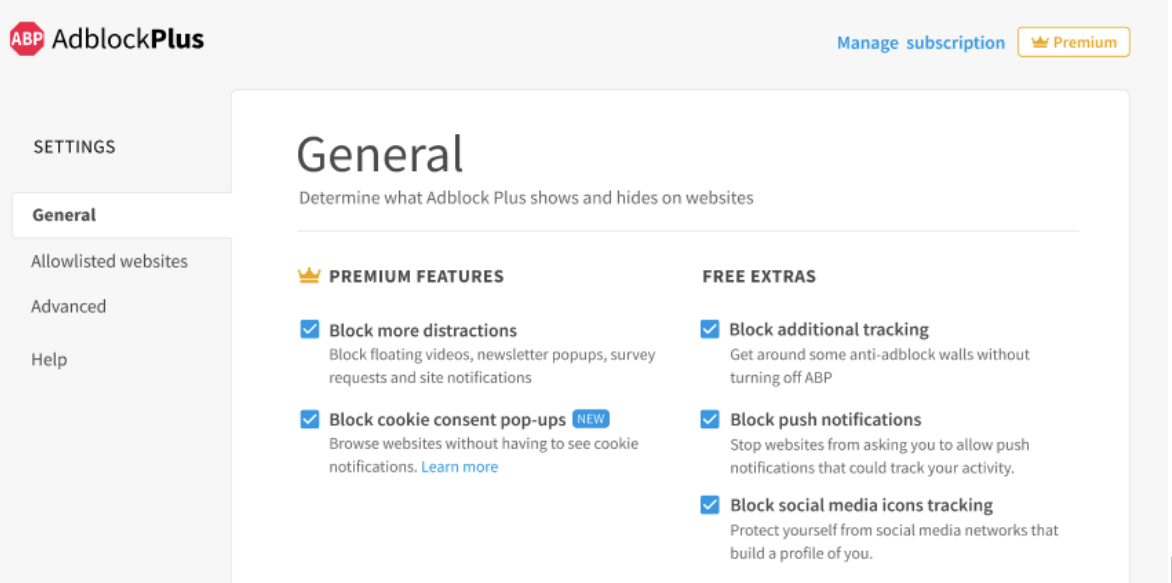
- Click Turn On when the dialogue box appears.
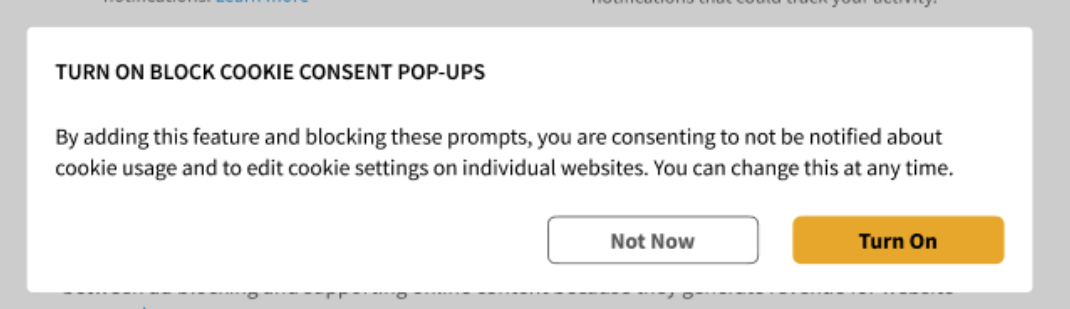
Once you follow these steps, you’ll no longer see cookie consent pop-ups as you browse the web. By adding this feature and blocking these prompts, you are consenting to not be notified about cookie usage and to edit cookie settings on individual websites.
Of course, you can change this at any time by unticking the checkbox.
Our goal for Adblock Plus Premium is to bring you features that will allow you to further take control of your internet experience and browse the web the way you want to. We would love for you to give us feedback or let us know if any issues pop up when using this new feature.
To report an issue:
- Open the Adblock Plus menu by clicking on the ABP icon in the top right of your browser’s toolbar. (If you don’t see the ABP icon, you can learn about how to pin it to your toolbar here.)
- Click on the Report an issue on this page button.
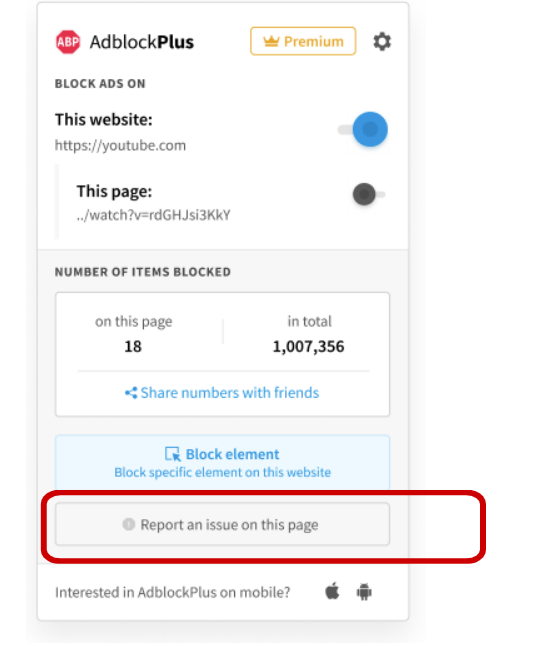
- Follow the support flow to provide details and feedback.
To give this new feature a try, start by installing Adblock Plus and then signing up for a Premium subscription through our Adblock Plus Premium enrollment page. If you run into any issues, check out or Help Center for answers to frequently asked questions. And of course, we’re always here for you at support@adblockplus.org or through the reporting tool in the extension. We’d love to hear from you!

Comment [4]
Commenting is closed for this article.
Monique · 2023-09-20 15:57 · #
As you undoubtedly know, there are all kinds of different ways in which websites ‘organise’ their cookie-consent pop-ups, the most annoying being the ones that sort of ‘hide’ the so called ‘legitimate interest’ ones, in the worst cases not only hiding them behind some small print, but presenting them then as an endless list of companies for which you then individually have to untick the consent box. A very tiresome task which I usually undertake if there is something I absolutely need to see/read on a website.
My question is: would the new Adblock ‘cookie consent’ feature automatically block ALL legitimatie (hidden) consent cookies too?
Please let me know.
Reply from Adblock Plus:
Hi Monique!
We agree – those really are the worst. The answer depends on how the website is actually pushing those cookies and notices out to their visitors. Many times, when we block cookie consent notices we are also automatically opting users out of accepting those cookies. However, some websites add cookies regardless of user permission, meaning visitors aren’t able to decline cookie usage. In those cases, we will hide the cookie consent notice but won’t be able to block the cookies themselves. And sometimes, we aren’t able to block cookie notices because it would break the website. So if you do see a notice, that’s why!
If you have any other questions, you’re welcome to reach out to our Support team at support@adblockplus.org.
Claudio Amore · 2023-10-02 17:44 · #
Oggi non posso acquistare l’abbonamento, perché la mia banca (CREDEM = CREDITO EMILIANO) non mi fa più avere la possibilità di utilizzare il mio conto via Internet fuo0ri dall’Europa. Perciò Vi prego di ricordarmi, domani, che devo farlo. Ciò perché ho 89 anni e tendo a non ricordarmi quel che devo fare. Grazie e distinti saluti, Claudio Amore
Linda Williams · 2023-10-04 21:42 · #
Hi, I have adblock plus on both my laptops. I have not put on my phone , however if I upgrade to premium, will this apply to both laptops/ and or phone? Or do I pay the 35.00 annually per appliance at same location. Thank you. Linda
Reply from Adblock Plus:
Hi Linda,
Great question! You only have to purchase a Premium upgrade once and it will be available on across your desktop devices as long as you’re using Chrome, Edge, or Firefox. However, at the moment, Premium is unavailable in the Adblock Plus app.
If you have any additional questions, feel welcome to reach out to our support team for assistance at support@adblockplus.org.
AKER · 2023-10-07 18:15 · #
bağış yapmak için neden sadece ğlkeme uzak para birimleri mevcut.?..Türkiye kullabıcıları için de YeniTürkLirası (YTL) seçeneği oluşturun..