Adblock Plus and (a little) more
How to Block Ads on the Web · 2023-09-20 17:00 by alumni@eyeo.com
Ads that intrusively take over a web page and pop-ups that distract from what you’re trying to view are two of the internet’s most hated features. And yet they’re effective in getting people to make purchases so they continue to be a part of the internet landscape. Thankfully, internet users can find relief from these annoyances because they can use Adblock Plus to block ads on the web.
Blocking ads while you browse the web is easy to do. Simply follow these steps:- Go to adblockplus.org and download the Adblock Plus extension.
- That’s it! You’re now blocking pop-ups and other annoying ads.
How to Support Content Creators You Love
If all you want to do is block ads, then read no further. However, if you’re interested in continuing to support the content creators you love while blocking ads elsewhere on the web, we’ve got you covered. That’s because we at Adblock Plus believe in a healthy internet ecosystem, and we understand that means a balanced experience between advertisers, publishers, and users. To support this ecosystem, we’ve put control in our users’ hands and have built a way for them to allow ads for specific sites and even YouTube creators.
When you want to support a specific website, you can add it to your allowlist by following these steps:
To add a website to your allowlist:- Open the Adblock Plus menu by clicking on the ABP icon in the top right of your browser’s toolbar. (If you don’t see the ABP icon, you can learn about how to pin it to your toolbar here.)
- Click the gear icon in the upper right corner.
- On the left side of the window, click Allowlisted websites.
- Type the website you’d like to allow ads on into the list and click Add Website.
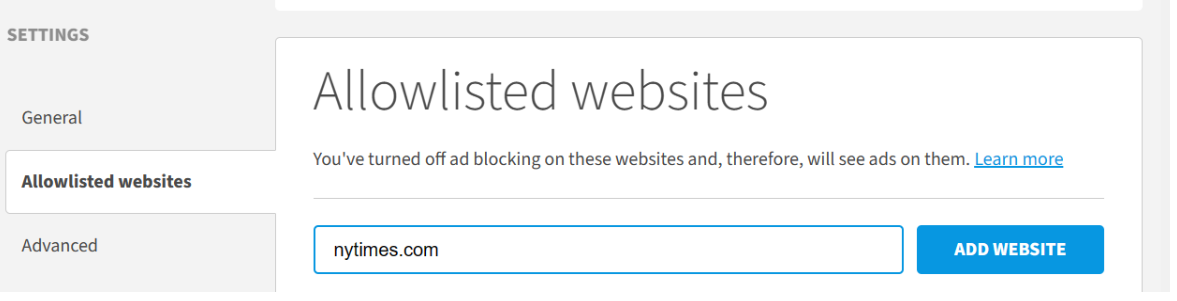
Here’s how to support a specific YouTube creator:
- Open the Adblock Plus menu by clicking on the ABP icon in the top right of your browser’s toolbar. (If you don’t see the ABP icon, you can learn about how to pin it to your toolbar here.)
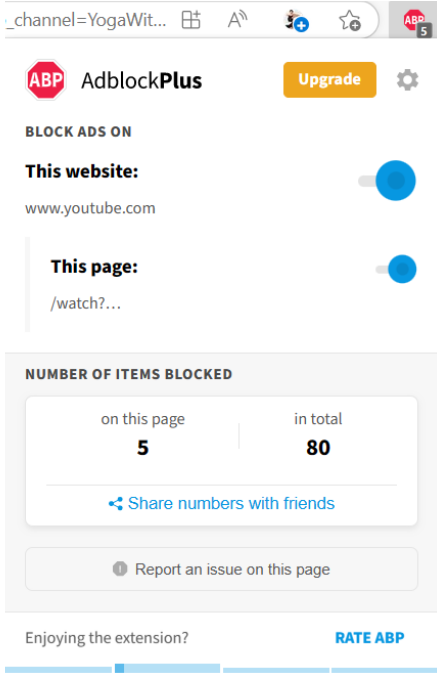
- Under Block Ads On, toggle the This page button to “off.”
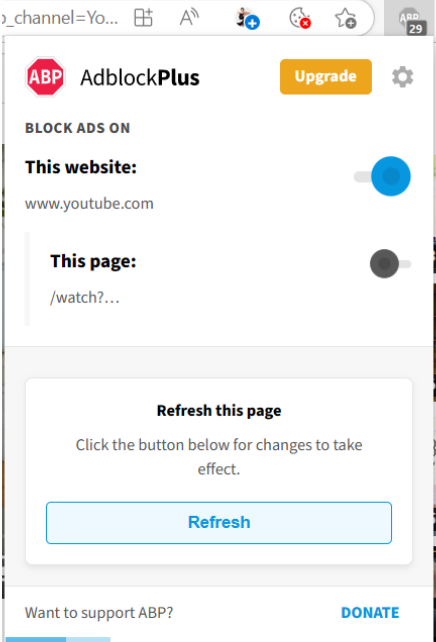
- Restart your browser or refresh the current page to begin allowing ads.
To block ads on the web, all you have to do is download Adblock Plus. If you’d like to give our extension a try, head to adblockplus.org from your browser. And remember to reach out to us at support@adblockplus.org if you have any questions.

Comment [2]
Commenting is closed for this article.
pepe · 2023-10-04 00:53 · #
Hallo,
Thanks for the free use of adblock.
I think it’s a really good think you created this and made it availeble for the word.
It would be nice if adblockplus could also be availeble for the entire world.
For me personaly 20 euro for a year is too much, currently i have no income.
Is it not an option to do like wikipedia and ask for donation to use.
Ofcourse i understand you ve cost. But i wonder how much wikipedia gets for donations. could be a lot. I did donate to them but i’m not able to donate to adblock. that means mist income for adblock.
Thanks for the attention.
I hope your team can take it in considaration.
greatings pepe
Reply from Adblock Plus:
Hi Pepe,
Thanks for the kind words! We agree that ad blocking should be available to everyone for free, which is why our basic functionality – the ability to block pop-ups, intrusive ads, and trackers remains available in the free version of our extension. If you have any additional questions for us, you’re welcome to reach out to our support team at support@adblock.org.
flayio · 2023-10-11 12:04 · #
Hello,
With Adblock Plus, is it possible to block unskippable Youtube ads? I would rather pay an Adblock Plus subscription instead of Youtube Premium.
Reply from Adblock Plus:
Hi flayio,
YouTube’s anti-ad block wall isn’t something that Adblock Plus Premium can bypass right now. For more information about what’s going on with YouTube ads, you can read our recent blog post: https://blog.adblockplus.org/blog/whats-happening-with-youtube-ads