Adblock Plus and (a little) more
3 Benefits of Using an Ad Blocker for Firefox · 2024-03-20 17:00 by alumni@eyeo.com
Browsing the web these days means there’s no shortage of distractions, tracking, or even malware. It takes a lot of patience to constantly close ads that pop up over your content. And it takes even more to ensure you’re not accidentally clicking on an ad infected with malicious software. Not to mention, your personal information is regularly being collected by advertisers as you navigate from site to site. We’re relieved to say that this doesn’t have to be your internet experience. With an ad blocker for Firefox like Adblock Plus, you can enjoy browsing the web again.
Here are 3 benefits of using Adblock Plus for Firefox to surf the web:
1. Block Pop-ups with an Ad Blocker for Firefox
Pop-ups are one of the internet’s oldest forms of advertising, and one of the most annoying. Even the man who invented pop-ups has apologized for doing so. They can be aggressive and disruptive, breaking your focus from the content you actually want to look at on the web.
With Adblock Plus for Firefox, you can say goodbye to pop-ups and other intrusive ads. The moment you install our extension, you’ll be blocking these ads right away. All you have to do is visit adblockplus.org from your Firefox browser to get started.
2. Reduce Malicious Ads with an Ad Blocker for Firefox
Malicious ads are ads that are infected with malware — software that sneaks its way onto your device. This software can include viruses, ransomware, and other malicious programs that collect your personal information and send it back to hackers.
While Adblock Plus doesn’t specifically block malware, it does reduce the amount of ads that load in your browser. And that means there are fewer chances you’ll click on an infected ad. It can also act as an alarm if you notice you’re inundated with pop-ups even though Adblock Plus is turned on. Usually this is a sign that you have adware on your computer (a type of malware that involves showing ads).
3. Block Trackers with an Ad Blocker for Firefox
Advertisers track internet users as they browse the web. They use different methods designed to gather personal information and browsing behavior from you so that they can use that information to target you with ads for products you’re most likely to buy. This data includes things like your age, location, interests, hobbies, job, previous browsing history, search history, and online purchase history (like what’s been in your online shopping cart).
While some ad tracking can be useful, like seeing the exact product you didn’t even know you needed, it can also feel invasive to have your data handled by third parties. If that’s the case for you, you can limit this ad tracking by enabling Adblock Plus to block additional tracking and block social media icons tracking.
With these options, you can block most trackers on the web. (Please note that using these filter lists may cause issues on sites that rely on third-party trackers, like many banking sites do. You can typically work around that by adding sites to your allowlist, though this will unblock ads on those sites, too.)
To block trackers:
a. Open the Adblock Plus menu by clicking on the ABP icon in the top right of your browser’s toolbar. (If you don’t see the ABP icon, you can learn about how to pin it to your toolbar here.)
b. Click on the gear icon in the upper right of the Adblock Plus menu.
c. Under Free Features, click Block additional tracking and Block social media icons tracking.
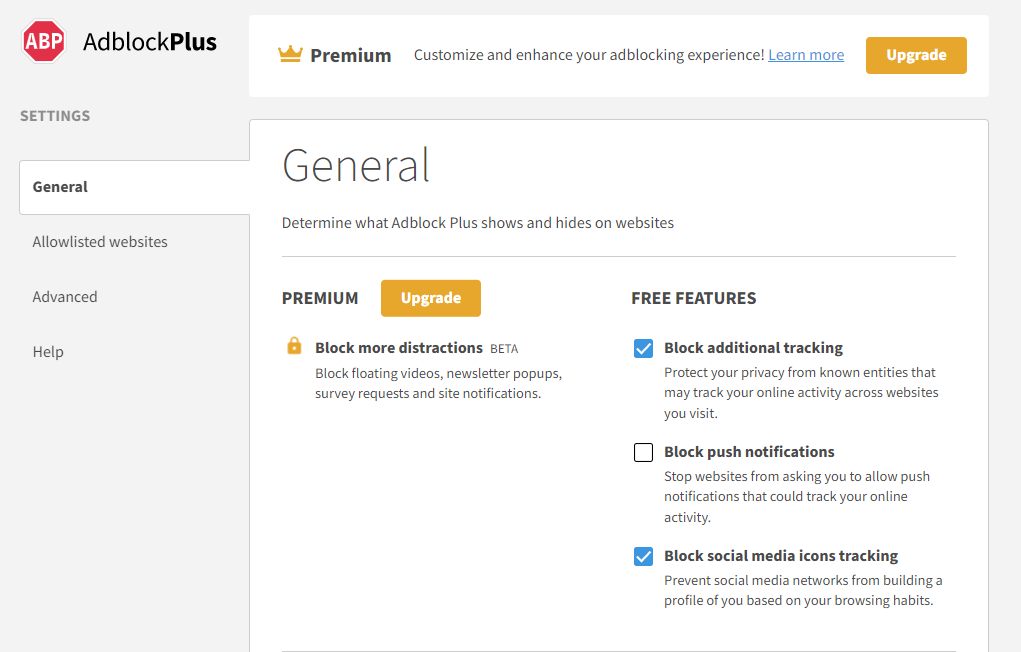
Bonus: Block Additional Distractions with Adblock Plus Premium
If you’re serious about browsing the web with fewer distractions, you may want to give Adblock Plus Premium a try.
With a Premium subscription, you can:- Stop floating videos. Hide the videos used by many websites that follow you around as you browse.
- Remove newsletter pop-ups. Put an end to the pop-ups websites use to get you to sign up for their emails and newsletter lists.
- Block site notifications and survey requests. Many websites ask to track your location or ask you to participate in short surveys. Now we’ll automatically decline these requests from the websites you visit.
- Block cookie consent pop-ups. Hide those annoying pop-ups that inform you about cookie usage and ask you to accept or reject cookies.
The benefits of using an ad blocker for Firefox are clear — you can block pop-ups and other annoying ads, reduce your chances of seeing malicious ads, and block trackers from advertisers. All with Adblock Plus for Firefox! And if you decide to upgrade to Adblock Plus Premium, you can have an even better web experience by blocking more distractions. To give us a try, head to adblockplus.org from your Firefox browser. And if you have any questions along the way, check out our Help Center or send us an email to support@adblockplus.org.

Comment [2]
Commenting is closed for this article.
Brandon · 2024-03-29 01:00 · #
I’m fairly certain that YouTube is just frequently banning IP’s that are caught using an Adblocker, specifically for Firefox. I removed it from Firefox, & it just says I’m using an Adblocker & blocks any video that I play within 3 seconds. It’s ridiculous… $15 bucks a month? Sometimes ads do get through on the video, & most content creators just embed them into their videos during their dumb sponsorship segments, so you have to watch them anyway. It’s worse than paying for cable at this point. I’ve used AdblockPlus for well over a decade now, & I couldn’t imagine what the experience would have been without using it for all these years. Keep annoying the hell out of YouTube & Google please because using AdblockPlus with Firefox has become so laggy these past few months. I just stick with Edge now because it’s so horrendous browsing the internet with millions of ads up in your face every day. Even Microsoft started implementing them into Outlook. You literally get emails now that are just random ads, lol~ Everything has become a paywall these days, & it’s absolutely disgusting!
elmu · 2024-04-08 15:20 · #
I’ve used AdblockPlus for well over a decade now because it’s so horrendous browsing <a href=“https://elmusic.ir”>elmusic</a>