Adblock Plus and (a little) more
What Does an Ad Blocker for Firefox Do? · 2024-01-24 17:00 by alumni@eyeo.com
Firefox users may have heard that they can use an ad blocker to browse the web. But what exactly does an ad blocker for Firefox do? At its core, it gives its users a better experience across the web. That’s because it blocks ads, trackers, and other annoyances as you browse. And with Adblock Plus for Firefox, you can also support a healthy internet ecosystem while you enjoy more control over the way you experience the internet.
An Ad Blocker for Firefox Blocks Ads and Trackers
When you use an ad blocker for Firefox like Adblock Plus, you’re able to block pop-ups and other intrusive ads when you browse the web. The best part is that once you install our extension, this ad blocking begins immediately! You can simply set up the extension and forget about it.
To block ads, all you have to do is head to adblockplus.org from your Firefox browser and get started with the extension.
You can also block invasive ad trackers when you use Adblock Plus. Ad trackers are used by advertisers to collect your personal information as you browse the web. That includes information like your age, location, career, browsing history, search history, and more. Adblock Plus can block most of these third-party trackers as you browse.
To prevent unwanted tracking:- Click on the ABP icon in the upper right corner of your browser’s toolbar. (If you don’t see it there, simply click on the puzzle piece icon to find it.)
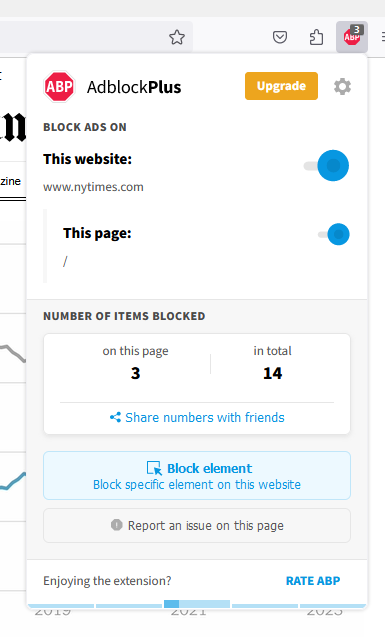
- Click on the gear icon in the upper right of the Adblock Plus menu.
- Under Free Features, click Block additional tracking, Block push notifications, and Block social media icons tracking.
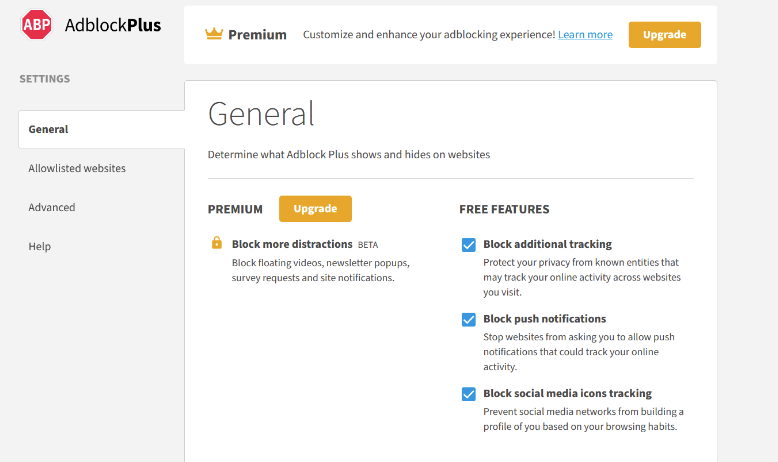
An Ad Blocker for Firefox Reduces Malicious Ads
Many intrusive ads can be vehicles for malware. Malware is malicious software designed to sneak onto your computer to steal data and/or damage your device. When you use Adblock Plus, you reduce the chances that you encounter these malicious ads across the web. And who doesn’t love a safer internet experience?
An Ad Blocker for Firefox Supports a Healthy Web
We believe that the internet is an ecosystem made healthy by balance. And that balance means a way for users, advertisers, and publishers to coexist in harmony. That’s why we offer our users the ability to support the content creators that they love. After all, many content creators depend on ad revenue to survive. When you use Adblock Plus, you can add your favorite sites to your allowlist. This makes it so that you will see ads on the sites you choose while blocking them everywhere else you browse.
To add a site to your allowlist:- Click on the ABP icon in the upper right corner of your browser’s toolbar. (If you don’t see it there, simply click on the puzzle piece icon to find it.)
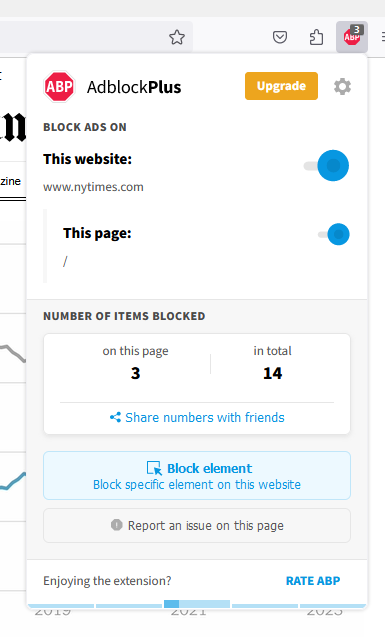
- Click on the gear icon in the upper right of the Adblock Plus menu.
- On the left side of the window, click Allowlisted websites.
- Type the website you’d like to allow ads on into the list and click Add Website.
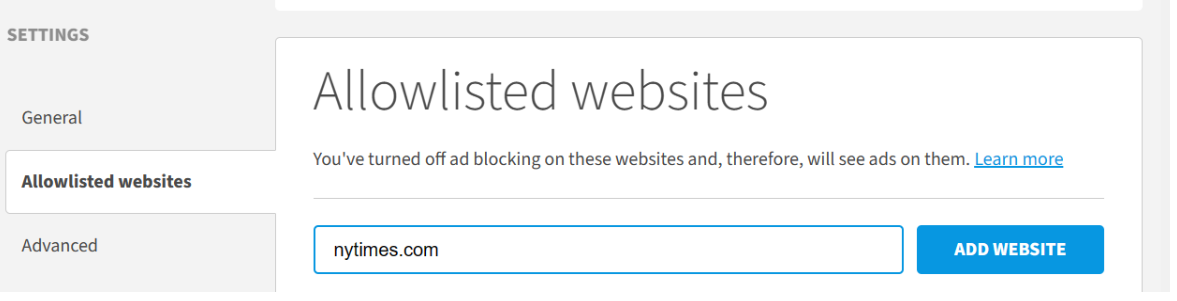
Going forward, any time you visit a site on your allowlist, Adblock Plus will allow ads on that site specifically. If you change your mind, remove the site from the list and you’ll be blocking ads again.
Bonus: An Ad Blocker for Firefox Can Block Other Distractions
We all know that there are more than just pop-ups and intrusive ads across the web. There are plenty of other distractions, too! That’s why we’ve created Adblock Plus Premium — a way to enjoy enhanced pop-up blocking. With Adblock Plus Premium, our ultimate goal is to bring you features that will allow you to further take control of your internet experience and browse the web the way you want to.
When you upgrade to Adblock Plus Premium, you’ll be able to:- Stop floating videos. Hide the videos used by many websites that follow you around as you browse.
- Remove newsletter pop-ups. Put an end to the pop-ups websites use to get you to sign up for their emails and newsletter lists.
- Block site notifications and survey requests. Many websites ask to track your location or ask you to participate in short surveys. Now we’ll automatically decline these requests from the websites you visit.
- Block cookie consent pop-ups. You can block the pop-ups that ask you whether you’d like to accept or reject any cookies associated with the website you’ve visited.
An ad blocker for Firefox puts more control in the hands of users when it comes to browsing the web. With Adblock Plus for Firefox, you can block ads, block trackers, reduce malicious ads, and support the content creators you love. And if you choose to upgrade to Adblock Plus Premium, you can block even more distractions for a better web experience. Interested in trying us out? Simply go to adblockplus.org to get started. If you have any questions, feel welcome to shoot our support team a message at support@adblockplus.org.

Commenting is closed for this article.