Adblock Plus and (a little) more
Adblock Plus 2.7.2 for Firefox released · 2016-02-23 16:42 by Wladimir Palant
Install Adblock Plus 2.7.2 for Firefox
This release works around some obscure Firefox bugs which Adblock Plus has been triggering since Adblock Plus 2.7 release (visible for example as issue 3489, issue 3541, bug 1127744).
Additional changes
- Closed a pop-up blocking loophole misused by some websites (issue 3568).
- Fixed tooltip display for very long filters (issue 1950).

“Block element” dialog now displayed as a popup window · 2016-02-18 17:14 by Dave Vandyke
We’ve been working on some changes to the “Block element” feature. These changes will be available in Adblock Plus 1.11 for Chrome, Opera and Safari and now in development builds as of 1.10.2.1554.
The “Block element” feature allows you to select elements on the current page and generate filters to block them. After selecting an element the “Block element” dialog is displayed which allows you to confirm the filters that should be added. For Chrome and Opera this dialog is now displayed as a popup window (issue 2426) instead of as part of the website itself. In Safari the dialog will open as a new tab instead. (This is because Safari unfortunately doesn’t provide an equivalent way for us to open popup windows.)
This change should resolve a number of issues with the “Block element” dialog, most importantly one that was being used by websites to reliably detect if Adblock Plus was installed.

Element Hiding Helper 1.3.7 for Adblock Plus released · 2016-02-16 15:31 by Wladimir Palant
Install Element Hiding Helper 1.3.7 for Adblock Plus
This is a minor update fixing a single issue affecting users of Firefox 45 (currently Beta) and above. A change in Firefox broke switching between Basic and Advanced mode, this has been fixed now.

Adblock Plus 1.10.2 for Safari released · 2016-02-11 15:28 by Sebastian Noack
Install Adblock Plus 1.10.2 for Safari (Safari 6 or higher required)
We just updated Apple’s certificate used in the Safari builds to make sure that Adblock Plus can still be installed when the old certificate expires. And as a result we had to release a new version. Other than the updated certificate, the build is completely identical to the previous release.
Builds for Chrome and Opera were generated as well. But since there were no changes compared to the previous release, we didn’t upload these to their respective web stores.

#CampDavid Europe · 2016-02-11 11:52 by Ben Williams
Last week we held our second #CampDavid discussion with leading experts in advertising, consumer rights, publishing and privacy. This time the stage was subterranean London, but just like last time we sought advice as we move forward with our plans to hand over the Acceptable Ads initiative to an independent committee.

Adblock Plus opens Berlin office; Ex-Wunderlist CFO Steffen Kiedel joins team · 2016-02-04 10:30 by Ben Williams
We’re pleased to announce that Adblock Plus will be opening a second office in Berlin starting this March. In addition, we’ve hired former Wunderlist CFO Steffen Kiedel to join our team. Steffen will take over as CFO and head of the Berlin office.

Bringing "blockable items" to Chrome, introducing the Adblock Plus developer tools panel · 2016-02-03 18:08 by Sebastian Noack
Since we ported Adblock Plus to Chrome, we promised our users feature-parity with Adblock Plus for Firefox. While we are still not there, the probably most significant feature that has been missing on Chrome for a long time – but not anymore – is a way to view blockable items/requests along with applied filters.
For Chrome and Opera, we decided to implement “blockable items” as a developer tools panel (issue 154). Being a tool for advanced users, filter list authors and our own developers, we think that it belongs there. And integrating it with the developer tools gives a nice user experience.
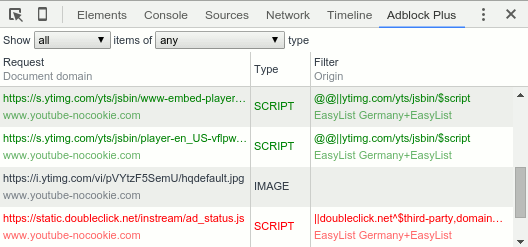
The developer tools panel is now available in the development builds as of Adblock Plus 1.10.1.1543 for Chrome and Opera, and will be included in the next release, Adblock Plus 1.11. In order to use the developer tools panel, inspect the current page (Ctrl + Shift + I) and click on the “Adblock Plus” panel. Unfortunately, Chrome currently doesn’t provide a way to open the developer tools panel programmatically, e.g. from our icon menu.
Also as opposed to “blockable items” on Firefox, we don’t record items in advance, to avoid performance penalties and additional memory usage while not using the developer tools panel. Therefore you have to (re)load the page, with the panel open, to see all items.
The items shown in the developer tools panel include:
- Web requests as seen by Adblock Plus. Blocked/Whitelisted requests are indicated red/green, with the responsible filter given in the right column. When moving the mouse over a request item, buttons – to block or whitelist the request – appear.
- Element hiding filters that match and hide any element on the current page. However, since Chrome doesn’t provide a way to detect actual element hiding hits, these items are simulated by observing the document for hidden elements that match the selector of any active element hiding filter, which might not give completely accurate results in rare situations.
- Document-based whitelisting including
DOCUMENT,ELEMHIDE, GENERICBLOCK and GENERICHIDE exception rules, that apply for any document on the current page. Note that if aDOCUMENTexception rule applies, there won’t show any further items – as it pretty much disables Adblock Plus – for that document.

Adblock Plus 1.10.1 for Chrome, Opera and Safari released · 2016-02-03 12:16 by Sebastian Noack
Install Adblock Plus 1.10.1 for Chrome
Install Adblock Plus 1.10.1 for Opera
Install Adblock Plus 1.10.1 for Safari (Safari 6 or higher required)
This is an emergency bugfix release, fixing a regression that was introduced in the previous release and broke compatibility with Chrome 37, Opera 24, and earlier versions (issue 3580).
Besides that and some changes under the hood, this release fixes the following minor bugs:
- Subscription links caused the options page to be opened twice (issue 3153).
- The “Block element” option wasn’t shown in icon popup while page was loading (issue 3472).

Adblock Browser 1.1.1 for Android released · 2016-02-02 14:05 by Mario König
Install Adblock Browser 1.1.1 for Android
Changes
- Fixed: Fixed a bug that caused Adblock Browser to crash on some devices running Android 6. (Issue 3406)

Adblock Plus now available for Samsung devices · 2016-02-01 13:57 by Job Plas
Samsung, the world’s largest mobile hardware manufacturer, today introduced content blocking functionality in the default Samsung Browser for all their devices.
