Adblock Plus and (a little) more
What Can an Ad Blocker for Google Chrome Do? · 2024-05-22 17:00 by alumni@eyeo.com
As a Chrome user, you’re likely weary of the endless ads you encounter while browsing the web. Maintaining focus on what matters to you, like the website you’re reading or video you’re watching, is no easy feat these days. If you’re tired of dodging pop-ups like a digital game of whack-a-mole, or if you’re concerned about your online privacy, Adblock Plus, an ad blocker for Google Chrome, is just the solution.
Block ads with an ad blocker for Google Chrome
If you’d like to block pop-us and other annoying ads while you browse, look no further than Adblock Plus. Say goodbye to obnoxious banners, flashy animations, and intrusive video ads that hijack your attention. With Adblock Plus, you can reclaim your browsing space, enjoying a cleaner, distraction-free environment.All you need to do is head to adblockplus.org from your Chrome browser and download the extension. That’s it! You’ll start blocking intrusive ads the moment you install the extension.
Block trackers with an ad blocker for Google Chrome
Adblock Plus doesn’t just block ads – it’s also able to fend off ad trackers all around the web. Ad trackers are used by advertisers to gather personal information about you. This information includes things like your age, location, interests, browsing history, and more. And it’s used to target you with ads you’re most likely to make a purchase from. While this can come in handy for some users, if you’d prefer to avoid ad tracking, Adblock Plus for Chrome has you covered. To prevent unwanted tracking:- Click on the ABP icon in the upper right corner of your browser’s toolbar. (If you don’t see it there, simply click on the puzzle piece icon to find it.)
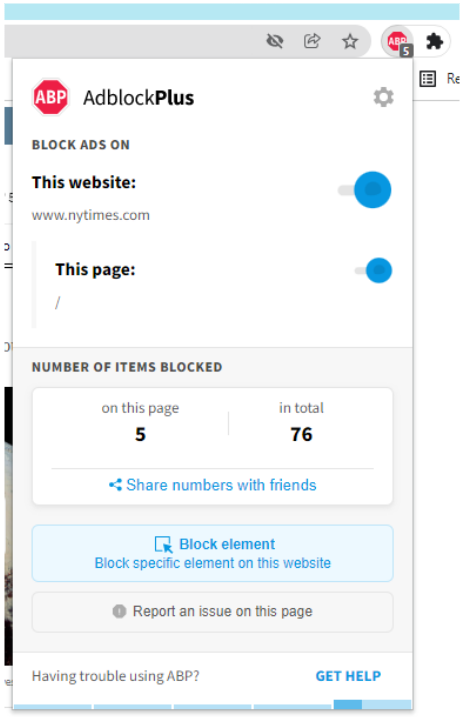
- Click on the gear icon in the upper right of the Adblock Plus menu.
- Under Free Features, click Block additional tracking, Block push notifications, and Block social media icons tracking.
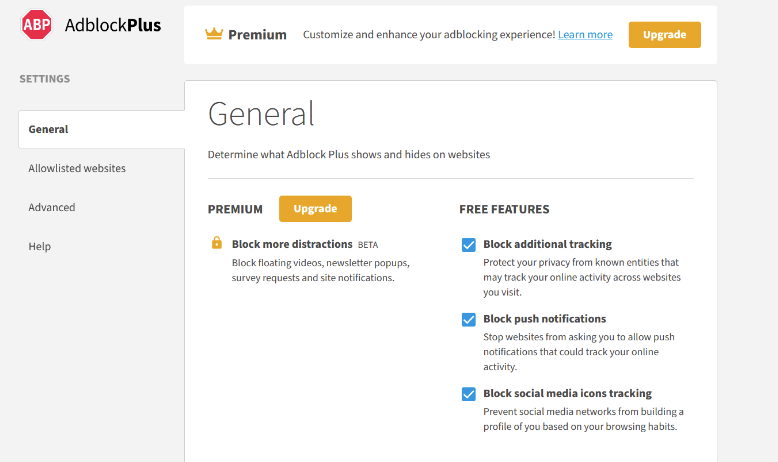
Reduce malicious ads with an ad blocker for Google Chrome
In today’s digital world, cyber threats are common and malicious ads are one of the main ways hackers distribute malware and phishing scams. Malware is malicious software designed to sneak onto your computer to steal data and/or damage your device. When you use Adblock Plus, you reduce the chances that you encounter these malicious ads across the web because we prevent so many ads from reaching you as you browse.Support a healthy web with an ad blocker for Google Chrome
A healthy internet is one that has a balance between user experience, content creators, and advertisers. Many content creators depend on ad revenue to survive and create what we love. Adblock Plus gives you the choice to allow ads on some websites while continuing to block ads everywhere else. All you have to do is add a site to your allowlist. It’s the perfect balance between supporting content creators and maintaining control over your browsing experience.So, what can an ad blocker for Google Chrome do? With Adblock Plus, the answer is simple: it can transform your browsing experience. Adblock Plus empowers you to take control of your online journey when you block ads, block trackers, avoid malware, and support your favorite content creators. Get started at adblockplus.org to give us a try!

Comment [1]
Commenting is closed for this article.
Harry Dertin Sutisna · 2024-05-25 23:39 · #
subdomain subscribe.adblockplus.org not working anymore can you fix it?
Reply from Adblock Plus:
Hi Harry,
Please feel welcome to reach out to our Support team for assistance. You can send them an email at support@adblockplus.org.
- ABP