Adblock Plus and (a little) more
Adblock Plus: Best Free Ad Blocker for Chrome · 2024-06-19 17:00 by alumni@eyeo.com
In today’s modern world, digital advertising is everywhere you browse online. Internet users often find themselves bombarded with intrusive ads interrupting their browsing experience. Ads like pop-ups, banners, and video ads can significantly clutter your content while you browse. Not to mention, they can also slow down your device as they use up bandwidth to load. Fortunately, there is a solution — the best free ad blocker for Chrome, Adblock Plus.
Why is Adblock Plus the Best Free Ad Blocker for Chrome?
There’s good reason that Adblock Plus is considered the best free ad blocker for Chrome. With millions of users worldwide, it offers a reliable way to enhance your browsing experience. Here’s why:
Browse the Web Faster and with Fewer Ads
Adblock Plus can block pop-ups and other intrusive ads while you browse the web. This means you can enjoy a cleaner, faster, and more enjoyable browsing experience without so many constant distractions. Ads also take up precious bandwidth and data usage to load on your device. Blocking these ads gives you faster page load times.
Enjoy a Safer, More Private Online Experience
Malware is malicious software designed to sneak onto your computer to steal data and/or damage your device. When you block ads with Adblock Plus, you reduce your exposure to ads containing malware. You can also enhance your privacy as you browse because you can use Adblock Plus to block trackers. Advertisers use ad trackers to gather personal information from internet users to create targeted ads. Blocking these trackers keeps this information more private.
- Click on the ABP icon in the upper right corner of your browser’s toolbar. (If you don’t see it there, simply click on the puzzle piece icon to find it.)
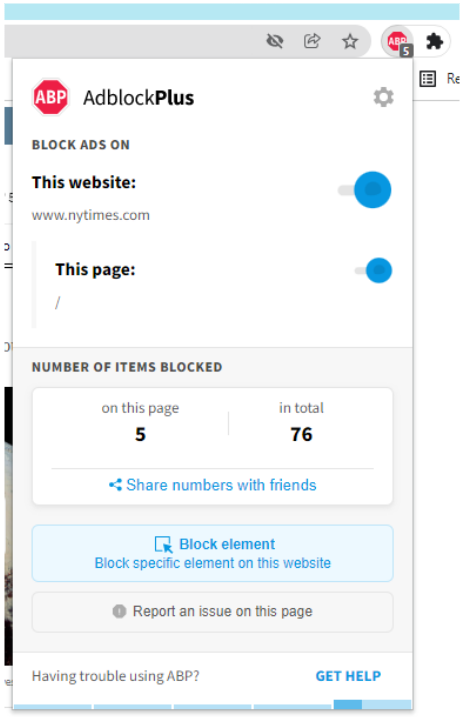
- Click on the gear icon in the upper right of the Adblock Plus menu.
- Under Free Features, click Block additional tracking, Block push notifications, and Block social media icons tracking.
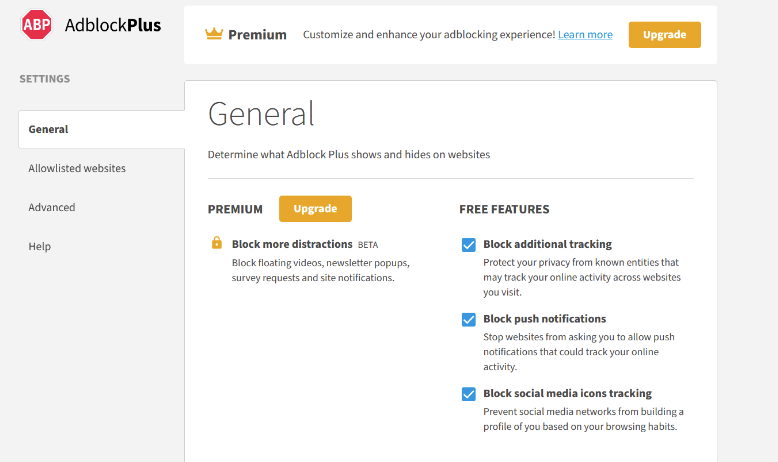
Personalize How You Browse
You can customize web pages even more using Adblock Plus’ manual hiding tool. This tool blocks web page elements even if they aren’t ads. For instance, you might be tired of seeing “Who to follow” on Twitter. Or perhaps the stories your news site recommends you read next aren’t something you’d like to focus on. Use this tool to hide those annoying elements and focus more on what you want to see. All you need are these instructions to block specific page elements.
Rely on a Trustworthy Extension
Adblock Plus is the best ad blocker for Chrome because it’s been around since 2006, making us one of the original ad blockers. We have blocked hundreds of millions of ads since while serving more than 60 million users.
Get Started with Adblock Plus
Getting started with Adblock Plus is easy! All you need to do is head to adblockplus.org from your Chrome browser. Download the extension and that’s it. Adblock Plus will begin blocking intrusive ads immediately upon installation.
Block More than Ads with Adblock Plus Premium
Interested in taking back even more control over how you browse? Try Adblock Plus Premium! Our Premium subscription gives you more options for personalizing how you browse.Block Additional Distractions
Ads aren’t the only annoyances across the web. Floating videos follow you as you browse, and there are newsletter pop-ups, survey requests, and allow-site notifications interrupting you wherever you go. Say goodbye to these distractions when you’re a Premium user.
Hide Cookie Banners
We’re all too familiar with cookie banner notifications. Those pesky pop-ups ask you about cookie usage on websites. Instead, Adblock Plus will automatically reject any cookies we can on your behalf. And we’ll only accept those that are functional for the website.
Adblock Plus is the best free ad blocker for Chrome because it gives users a better internet experience. You can browse the web clutter-free, faster, and more safely. And with Adblock Plus Premium, you can block even more distractions. Get started with Adblock Plus at adblockplus.org and join millions of internet users in transforming your browser experience.

Comment [2]
Commenting is closed for this article.
Ben Pastoor · 2024-06-23 12:57 · #
I live in the Netherlands and want to pay for AB plus.
Why can’t I pay with Ideal?
Only option is PayPay which I don’t have…. :(
Reply from Adblock Plus:
Hi Ben,
Please reach out to our Support team for assistance at support@adblockplus.org.
- ABP
TalkOptions · 2024-07-24 13:56 · #
TalkOptions – Option Ka Search Engine
Start searching & analyzing options with various tools and options strategies. We strive our best to provide the best available tools for options analysis. Simple & Easy-to-use platform for Traders and Learners Customised Strategy Builder with Fast Strategies The Strategy Builder allows you to create your strategies with multiple Future & Options positions. It also gives you some pre-built fast strategies to explore—Free Gateway to Options Analysis.
For more information regarding Option trading visit https://web.talkoptions.in/