Adblock Plus and (a little) more
3 Reasons to Use an Ad Blocker for Chrome · 2023-05-24 17:00 by alumni@eyeo.com
If you’re a Chrome user, you might be wondering about what ad blockers are and why anyone would ever use one. Simply put, a Chrome ad blocker is a browser extension. This means it’s a small piece of software that is able to interact with your browser (and only your browser) in order to change your browser’s behavior. Many internet users use an ad blocker for Chrome because it allows them to take more control over their browsing experience by blocking annoying ads, preventing unwanted tracking, blocking YouTube ads, and more.
Here are 3 reasons you might want to use an ad blocker for Chrome:
1. Block Pop-ups and Annoying Ads
It’s no secret that the internet is chock full of annoying ads, many of which are intrusive. From pop-ups that interrupt your browsing to distracting on page ads, it can feel like an advertising overload. With an ad blocker for Chrome like Adblock Plus, you can block pop-ups and other annoying ads as soon as you install the extension.
To begin blocking intrusive ads, simply head to adblockplus.org from your Chrome browser. And that’s it! Adblock Plus will immediately begin blocking ads upon install.
2. Prevent Unwanted Tracking
Along with annoying ads, Adblock Plus for Chrome can also block unwanted ad tracking. Ad tracking is a way that advertisers can track your internet activity, including your browsing history and purchase history, to show you ads you’re most likely to click on. Ultimately, the goal of ad tracking is to increase the chance you spend your money on whatever products and services are being advertised to you.
With Adblock Plus, you can choose the block additional tracking filter list in your settings. This will disable third-party tracking to make it more difficult for advertisers to track your behavior as you browse. (Please note that using this setting may cause issues on sites that rely on third-party trackers, like many banking sites do. You can typically work around that by adding sites to your allowlist, though this will unblock ads on those sites, too.)
You can also block social media icons tracking, which means that you can prevent social media sites from building a profile about you based on your browsing habits.
To prevent unwanted tracking:
a. Click on the ABP icon in the upper right corner of your browser’s toolbar. If you don’t see it there, click the puzzle piece and it should be listed in a dropdown menu of your extensions. (You can also pin the Adblock Plus extension to Chrome for easy access in the future.)
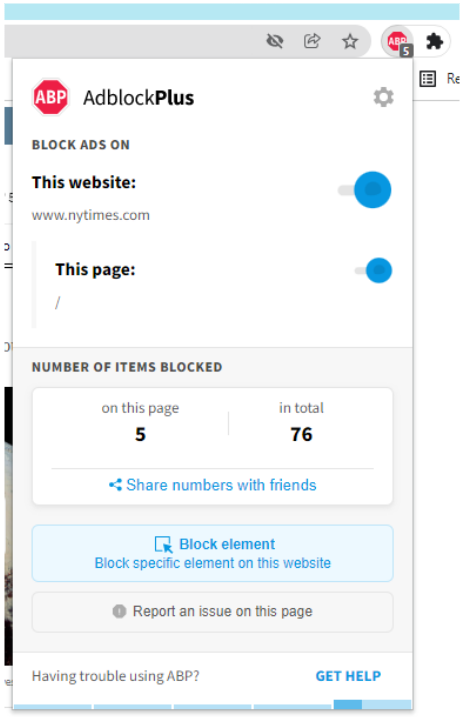
b. Click on the gear icon in the upper right of the Adblock Plus menu.
c. Under Free Features, click Block additional tracking and Block social media icons tracking.
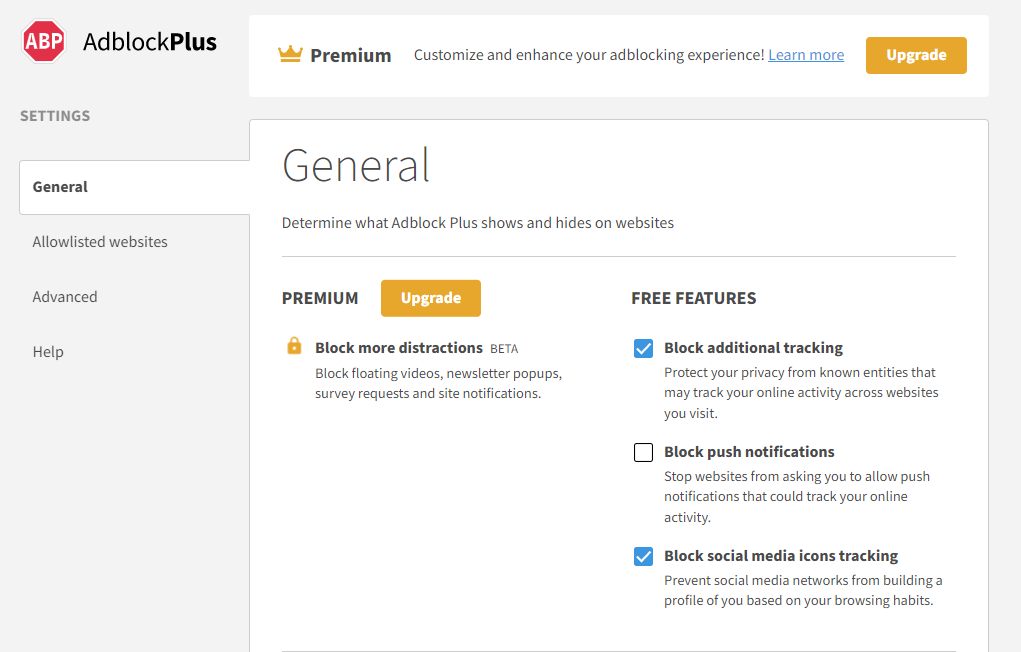
3. Enjoy an Ad-Free YouTube Experience
As of 2022, YouTube has approximately 2.6 billion monthly active users. So it’s safe to say that you’re likely using YouTube to watch video content and therefore, YouTube ads. Thankfully, Adblock Plus for Chrome can block YouTube ads along with pop-ups. That means you get to enjoy an ad-free YouTube experience for free!Adblock Plus for Chrome can block YouTube ads everywhere, including pre-roll and mid-roll video ads (also known as the ads that interrupt the video you were trying to watch). It’ll also block other ads on YouTube, such as sidebar ads and banner ads.
If there’s a content creator you’d like to support, you still can. With Adblock Plus, you can pause blocking ads on YouTube temporarily so that those creators you love still get ad revenue when you watch their videos.
4. Bonus: Block Even More Distractions
As the internet evolves, so do the distractions. And that means there are more distractions on the web than just annoying ads. With Adblock Plus Premium, you can access additional distraction blocking and take further control of your internet browsing experience. Currently, Adblock Plus Premium includes one feature that allows you to block additional distractions. When you turn on the block additional distractions feature, you’ll be able to:- Stop floating videos. Hide the videos used by many websites that follow you around as you browse.
- Remove newsletter pop-ups. Put an end to the pop-ups websites use to get you to sign up for their emails and newsletter lists.
- Block site notifications and survey requests. Many websites ask to track your location or ask you to participate in short surveys. Now we’ll automatically decline these requests from the websites you visit.
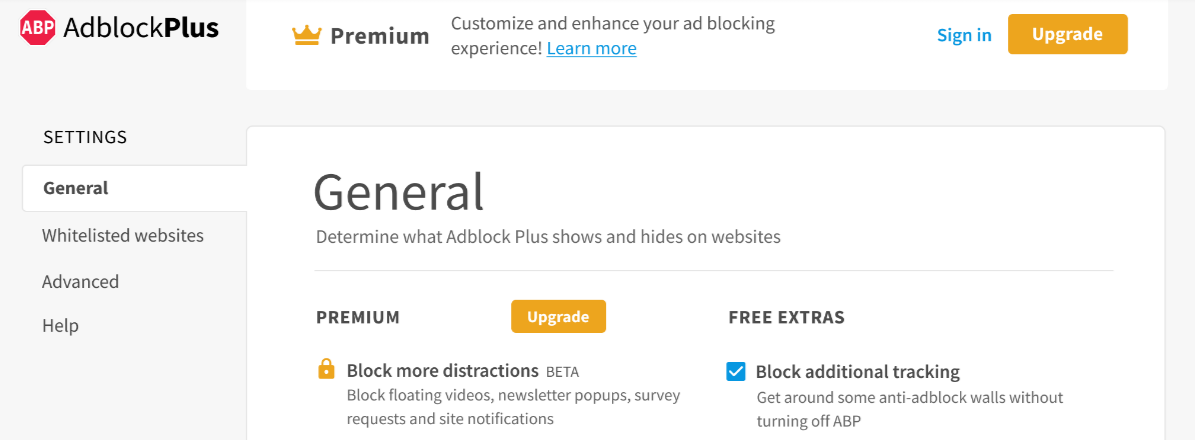 To access Adblock Plus Premium all you need to do is upgrade.
To access Adblock Plus Premium all you need to do is upgrade.For anyone interested in trying out Adblock Plus Premium, start by installing Adblock Plus and then visiting our Adblock Plus Premium enrollment page.
Using an ad blocker for Chrome can be a great way to give yourself a better internet experience. That’s because it can block pop-ups and annoying ads, prevent ad tracking, block YouTube ads, and even block other distractions like floating videos and newsletter pop-ups. If you’d like to give Adblock Plus for Chrome a try, go to adblockplus.org. And of course, we’re here for you if you have any questions at support@adblockplus.org.

Comment [1]
Commenting is closed for this article.
zdrowie · 2023-05-26 10:24 · #
Great tool for Chrome! Can`t imagine work without it!
BR,
Martin
https://zdrowersi.pl