Adblock Plus and (a little) more
Adblock Plus for Edge: An Ads Remover for Browsing the Web · 2023-02-22 17:00 by alumni@eyeo.com
Distractions are everywhere when you browse the web. There are things like annoying ads and pop-ups, ads that play before and during YouTube videos, and more. It’s no wonder Edge users are looking for a way to experience an ad-free internet. With Adblock Plus for Edge, you’ve got an ads remover that puts you in more control of your browsing experience.
How to Remove Ads
Removing annoying ads and pop-ups with Adblock Plus for Edge is simple! All you have to do is:
- Go to adblockplus.org from your Edge browser and install the extension.
- …That’s it! You’re now removing annoying ads as you browse.
In addition to immediately blocking invasive ads from the moment you install the extension, Adblock Plus can also block trackers, push notifications, and YouTube ads. Yes – YouTube ads!
Adblock Plus for Edge can block YouTube ads everywhere, including pre-roll and mid-roll video ads (also known as the ads that interrupt the video you were trying to watch). It’ll also block other ads on YouTube, such as sidebar ads and banner ads.
Remove More Distractions with Adblock Plus Premium
If you’re serious about browsing the web with less distractions, you might want to give Adblock Plus Premium a try. Adblock Plus Premium is our collection of additional ad blocking features that will allow you to further take control of internet browsing experience.Currently, Adblock Plus Premium includes one feature that allows you to block additional distractions. When you turn on the block additional distractions feature, you’ll be able to:
- Stop floating videos. Hide the videos used by many websites that follow you around as you browse.
- Remove newsletter pop-ups. Put an end to the pop-ups websites use to get you to sign up for their emails and newsletter lists.
- Block site notifications and survey requests. Many websites ask to track your location or ask you to participate in short surveys. Now we’ll automatically decline these requests from the websites you visit.
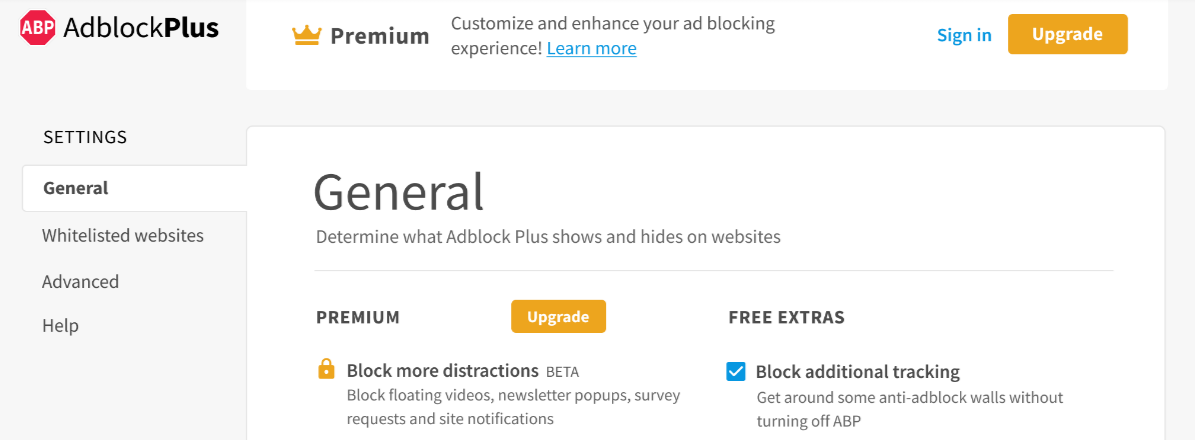 To access Adblock Plus Premium all you need to do is upgrade.
To access Adblock Plus Premium all you need to do is upgrade.For anyone interested in trying out Adblock Plus Premium, start by installing Adblock Plus and then visiting our Adblock Plus Premium enrollment page.
To sum it up, Adblock Plus for Edge is an ads remover that will allow you to browse the web without annoying ads and pop-ups. To give Adblock Plus a try, head to adblockplus.org. And if you need any help along the way, we’re always here for you at support@adblockplus.org. Shoot us an email with any questions or just let us know what you think. We’d love to hear from you!

Comment
Commenting is closed for this article.