Adblock Plus and (a little) more
Adblock Plus browser add-on gets comfy with Firefox 57 · 2017-11-06 15:00 by Rachel Brochado
As Firefox fans and users know, Firefox will release version 57 later in November. The new version of the browser will only allow add-ons that are compatible with the WebExtensions API, so the Adblock Plus development team has already been busy getting our award-winning add-on ready.
Today, we’ve released Adblock Plus 3.0 for Firefox, our first Firefox release based on Firefox’s new WebExtensions rules.
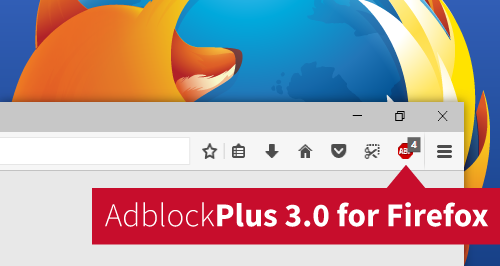
Aside from all the things under the hood, you will immediately notice a few differences in the new ABP for Firefox. First and foremost, it will just look different; those who also use ABP for Chrome or Opera will notice some aesthetic similarities, for sure. Otherwise, you’ll probably pick out the following:
- A new Adblock Plus icon: Our icon now works the same as it does for Chrome users. Specifically, this means that a counter will display the number of blocked requests, so users know more quickly what’s going on in the background and how many ads are being blocked. The more detailed statistics previously displayed in the icon’s tooltip are gone. The icon will open the bubble UI, same as in Chrome.
- A similar-looking issue reporter: We added an issue reporter to this release, so this feature, which was part of the previous ABP for Firefox, wouldn’t go missing. Using it is also very similar to the old one. Right now we’re not able to collect as many issues as before, but we’ll improve that in subsequent releases.
Adblock Plus worked hard to release our 3.0 browser extension for Firefox early because all Firefox add-ons have to convert to the new WebExtensions API by the time Mozilla releases Firefox 57 later in the month. This is not even to mention those already running the development build of 57, on which the old extensions API does not work. Given that, there will be a few features that longtime Adblock Plus for Firefox users will miss in the new release. Rest assured that we’re working as hard as we can to bring as many features as possible to ABP using the new WebExtensions API for Firefox.
Cheers to all the Firefox development going on right now!

Comment [33]
Commenting is closed for this article.
Iago Alonso Alonso · 2017-11-06 15:52 · #
Thank you so much for your efforts, keep doing it so well!
Reply from Rachel Brochado:
Hey Iago! Thanks to YOU for being our user. We appreciate your support. Cheers! Rachel
LorenzoC · 2017-11-06 20:19 · #
“there will be a few features that longtime Adblock Plus for Firefox users will miss in the new release”
Sorry guys but it is the other way round, this new extension does not have any of the meaningful features from previous versions for Firefox. We all know why, it is just a porting of ABP for Chrome.
I don’t blame you but ABP as it is now is basically useless for my personal use because, given the current poor integration with Dev Tools, there is no practical way to inspect pages and write my own rules. And here I am not even thinking of all the “fine-tuning” options of previous versions, I mean even the most basic rule. I mean, you can’t even sort a list.
On a side note, I suggest to verify the “opt-out” and “remove” options for “acceptable ads” and “easylist” default settings, from here it looks like they don’t work well (like resetting to default when you close FF).
Reply from Rachel Brochado:
Hey LorenzoC!
Thanks for reaching out to us.
Could you let us know what are the meaningful features from previous versions you are referring to?
We are improving the Dev Tools, and you should be able to see some progress in the near future.
Also, can you give us more details about the “opt-out” and “remove” options for “acceptable ads” and “easylist” not working well?
Cheers!
Hein Muck · 2017-11-06 23:04 · #
Thumbs up @LorenzoC
I’m missing The BLOCKABLE ELEMENTS LIST.
What a pity!
Maybe you could integrate this great feature in the next version?!
Kind regards
Hein Mück
Reply from Wladimir Palant:
Blockable items are now integrated into Firefox Developer Tools. You can press Ctrl+Shift+I (Cmd+Option+I on macOS) to open them, there is an Adblock Plus panel. We would like to provide a more straightforward way to get there from the Adblock Plus user interface, but that’s currently not possible (yes, we filed a Firefox bug on that a year ago). The biggest difference is that the new panel won’t show you requests that happened before the panel was opened, you might have to reload the page. This is consistent with the way Developer Tools behave in general, and doing it differently would cause a performance impact regardless of whether people use this feature or not.
Reply from Rachel Brochado:
Hey Hein Muck :)
I’m reaching out to you because we’d really like to better understand how our users interact with ABP, and what users need from the product. I thought you could be a good fit for that. Let me know if you are fine with helping us out with that and would like to share your email so we can reach out to you. You can email me at rachel@adblockplus.org
Cheers,
Michael · 2017-11-07 03:57 · #
Props to Adblock Plus team for creating this add on in record time. Mozilla’s 360 on privacy is problematic!
Firefox 57 will automatically install “Cliqz spyware”, without consent. Guess who owns Cliqz? Hubert Burda Media! Mozilla has sold out it’s users for Thirty pieces of silver.
Thank God! I managed to pull the original Adblock Plus, before Mozilla replaced it. :)
Reply from Wladimir Palant:
To give them some credit, the Cliqz extension being distributed to Firefox users has most of its functionality disabled (I did look through he source code). This applies in particular to the questionable privacy aspects. It still isn’t an extension I would leave enabled in my browser, but I’m also not the typical user.
plinkleton · 2017-11-07 05:20 · #
I would like to have the old version back like it was yesterday version 2.9
how can I re-install adblock 2.9
I do not want version 3.0
Reply from Wladimir Palant:
All historical releases are available under https://addons.mozilla.org/addon/adblock-plus/versions/ – you can install from there. However, these won’t work with Firefox 57 that is going to be released in a week.
Aslanex · 2017-11-07 07:48 · #
Great work! I was scared what would happen when you eventually had not done it on time, but these doubts are not necessary anymore :)
Just as a filter writer, I would appreciate more features for us – i.e. the old list of blockable requests or an option to turn off individual filters was very useful.
bopoh13 · 2017-11-07 09:05 · #
Thanks to the developers: they eliminated the problem of processing the initial page. But working with the list of exceptions became inconvenient. In addition, you can not disable the ABP by pressing the button on the panel. Hot keys do not work, despite the fact that blocked items can be seen by Strl+Shift+E. Missing the list of filters in xml.
@Michael, recommend to install addon “CanvasBlocker”.
Reply from Wladimir Palant:
We want to improve the Options page still, the functionality will hopefully be more comparable to the old one soon. But things like processing middle-clicks on our button simply aren’t possible any more, and the available shortcut keys API is extremely limited. No way around that, we now have to do with what the Web Extensions platform gives us.
first impression · 2017-11-07 10:17 · #
Is there a way to use the blockable items log any longer?
Is there a way to uncheck/edit individual filters in a filter list any longer? There is an edit filters button for custom ones but nothing for filter lists. Are those now all or nothing only?
Reply from Wladimir Palant:
Blockable items are now integrated into Firefox Developer Tools. You can press Ctrl+Shift+I (Cmd+Option+I on macOS) to open them, there is an Adblock Plus panel. We would like to provide a more straightforward way to get there from the Adblock Plus user interface, but that’s currently not possible (yes, we filed a Firefox bug on that a year ago). The biggest difference is that the new panel won’t show you requests that happened before the panel was opened, you might have to reload the page. This is consistent with the way Developer Tools behave in general, and doing it differently would cause a performance impact regardless of whether people use this feature or not.
The current user interface doesn’t allow disabling individual filters. That’s one of the features we hope to re-add in future.
Panos · 2017-11-07 11:14 · #
Here’s the link to old versions, including 2.9.1 (the last one before WebExtensions): addons.mozilla.org/en-US/firefox/addon/adblock-plus/versions/
David · 2017-11-07 16:31 · #
I miss the option Disable everywhere….
Reply from Rachel Brochado:
Hey David!
It was indeed more convenient to disable it everywhere. However, an option could be to disable the add-on from Firefox.
LorenzoC · 2017-11-07 17:23 · #
@Rachel Brochado
If you think of ABP as a tool to filtering “annoyances” automatically, meaning the user installs it and forgets, then new ABP would be fine. There are even too many options for such an user.
But if you think of the features ABP for Firefox had before that set it apart from other tools, new version is a catastrophe. Well, it was expected since we knew ABP for Chrome, right?
Missing features are those who assisted the user in inspecting web pages and defining “personal rules”. Those “personal rules” are not (or should not be) meant to complement Easylist and alike, they are also good for people like me who want to be in control of what ABP does with a trimmed list of 200-300 lines instead of relying on gigantic overkill “lets filter the whole Internet” sets, assembled and updated by who knows.
Current integration with Dev Tools is a joke, useless. Like I said, you can’t even sort the list and basically all you can do is to click and copy the whole line in a basic text-area in “advanced settings”. It is more or less the same (or even worse) of looking at page source and editing rules with an external editor like notepad or something, in the ’90s.
I am sure everybody working on ABP knows of it all better than me and they also know there isn’t any competitive edge right now.
About the issue with opt-out and remove options, in my case (FF beta), when I close the browser and re-open it, at times I get the default settings back regardless what I have set. My preferred configuration would be “acceptable ads” disabled and Easylist removed. Pointless anyway given the major issue above.
Reply from Rachel Brochado:
Hey LorenzoC,
I’m reaching out to you because we’d really like to better understand how our users interact with ABP, and what users need from the product. I thought you could be a good fit for that. Let me know if you are fine with helping us out with that and would like to share your email so we can reach out to you. You can email me at rachel@adblockplus.org
:)
Cheers,
mapx · 2017-11-07 17:55 · #
“The current user interface doesn’t allow disabling individual filters. That’s one of the features we hope to re-add in future.”
Probably is much better (and much simpler) implementing the new features “important”, “badfilter”
https://issues.adblockplus.org/ticket/5901
Anon · 2017-11-07 20:25 · #
So no option anymore to “disable everywhere” adblock plus? I understand the middle-click is not possible anymore because of the WebExtensions limitations, but a button to entirely disable adblock plus would be good.
Reply from Rachel Brochado:
Hey Anon :)
I’m reaching out to you because we’d really like to better understand how our users interact with ABP, and what users need from the product. I thought you could be a good fit for that. Let me know if you are fine with helping us out with that and would like to share your email so we can reach out to you. You can email me at rachel@adblockplus.org
Cheers,
Sammy · 2017-11-07 22:16 · #
With ABP 3.0 I don’t see an ABP panel in Dev Tools. I’m on Firefox 52.4 ESR for Windows.
I’m really not loving the dumbed down Chrome-style interface you’re moving to. I know the browser plumbing is changing and ABP must adapt, but it’s a huge regression in both usability and utility. I’m reverting to 2.9.1 for now and hope 3.1 will be similar to it.
That said, thank you so much for producing the single best add-on of them all, by far. Cheers!
Reply from Rachel Brochado:
Hey Sammy :)
I’m reaching out to you because we’d really like to better understand how our users interact with ABP, and what users need from the product. I thought you could be a good fit for that. Let me know if you are fine with helping us out with that and would like to share your email so we can reach out to you. You can email me at rachel@adblockplus.org
Cheers,
First Impression · 2017-11-07 23:19 · #
Re: Blockable items are now integrated into Firefox Developer Tools
Is there a way to have the open in a separate window like it worked before this version? Undocking it breaks it from being able to list anything so it has to be docked to the bottom or side of the tab to function.
I would like to have it open and listing everything undocked like it would work previously. That way it doesn’t take up room on the window. If there is anything you can do to fix that it would be appreciated.
Re: The current user interface doesn’t allow disabling individual filters. That’s one of the features we hope to re-add in future.
If you can address that as soon as possible, that would be most welcome also. Since the filter authors have to allow whitelists that fix an issue and apply that to everyone and a number of them can be unwanted for others or even allow things some would want blocked, being able to search for and uncheck @@ items is important.
Thanks.
Reply from Rachel Brochado:
Hey First Impression :)
I’m reaching out to you because we’d really like to better understand how our users interact with ABP, and what users need from the product. I thought you could be a good fit for that. Let me know if you are fine with helping us out with that and would like to share your email so we can reach out to you. You can email me at rachel@adblockplus.org
Cheers,
Heisenburg · 2017-11-08 03:10 · #
+1 for what Kevin said. If I wanted fire & forget I would have installed ubo like the majority of the casual ad-blocking crowd a long time ago. I moved from FF to waterfox to keep must-have extensions like abp and noscript working. Is there any way you can maintain a version for waterfox? Firefox (and possibly webex abp) will become the AOL of the 2020s, with an install base that only exists because the users have forgotten to uninstall redundant (and inferior) software. I love ABP -I can’t imagine going back to before adblocking was a thing…and I really, really don’t want to learn to use ubo’s cancerous ui.
Reply from Rachel Brochado:
Hey Heisenburg
I’m reaching out to you because we’d really like to better understand how our users interact with ABP, and what users need from the product. I thought you could be a good fit for that. Let me know if you are fine with helping us out with that and would like to share your email so we can reach out to you. You can email me at rachel@adblockplus.org
Cheers,
mapx · 2017-11-08 13:24 · #
@Kevin, I posted your email here:
https://adblockplus.org/forum/viewtopic.php?p=172401#p172401
However, you could also add your thoughts in a “change” issue on the bug tracker:
https://issues.adblockplus.org
Kannan · 2017-11-08 14:22 · #
Thank you so so so much for your work.
I have enjoyed ad block on firefox for so long that I forgot ads even existed on YouTube.
Until FireFox recently made changes and the previous adblock script would no longer work.
It was really unpleasant to see ads again.
Today it was such a pleasant surprise to see the adblock symbol light up at the corner of the tool bar.
Thank you so so so so much for your efforts.
I donated a small amount to the best I can and you guys deserve every donation.
Thank you so much for keeping this service free and optional to pay.
I really cannot imagine using YouTube with ads again, after being so used to not having it for so so long.
Thank you so much.
faceslikes · 2017-11-09 03:15 · #
Firefox 57 will automatically install “Cliqz spyware”, without consent. Guess who owns Cliqz? Hubert Burda Media! Mozilla has sold out it’s users for Thirty pieces of silver.
k750 · 2017-11-12 18:29 · #
Hello.
Great job.
But Element Hiding Helper is not working with Firefox 56 / Adblock Plus 3.01
Could you make it work? :)
c7rax · 2017-11-13 12:16 · #
If I would like to have chrome under my wings I would install chrome in the first step. Why do I need firefox which is working like chrome, with the same limitations?
Current ABP is good for nothing. Websites are fighting with adblockers, they know the popular lists for adblock so they are making contr-filters to disable adblock usability.
Michael · 2017-11-13 21:36 · #
Anti-Adblock list defeats those counter measures , go to Easylist.io website, click on the Anti-Adblocker install link. The Noscript add on will stop websites detecting ABP.
As for Mozilla’s Chromeefox, Palemoon, Waterfox, Firefox 52 ESR supports the original add on system.
The Mozilla you once knew, is no more! Firefox 57 is still slower than Google Chrome.
Claudio Roberto · 2017-11-16 23:57 · #
You will have an update for the add-ons “Element Hiding Helper” and “Customizations for Adblock Plus”?
The new “Element hiding” give me a fight to hiding some elements, sometimes i need to try many times and in some cases only works after i restart de firefox!
Nox emulator · 2017-11-17 06:59 · #
Ad block plus is not working on my latest firefox browser after updating 2 days back. The firefox version I am using on my Windows PC is Firefox 57.
Reply from Rachel Brochado:
Oh no!
What exactly is not working? Could you give us more details?
It would be great if you could send that to support@adblockplus.org
shan well · 2017-11-21 07:20 · #
which old version of firefox will ABP still work on?
Reply from Rachel Brochado:
Hey there!
Thanks for reaching out to us.
On Firefox 57, no other version of Adblock Plus would work, unless you also downgrade the browser version.
Hope that helps. Let us know in case you need anything else.
asdf · 2017-11-22 22:07 · #
I’m confused by the adblock options page compared to the previous firefox addon.
In the “General” settings page, what does:
What does “Block additional tracking” do? Is this exactly the same thing as using “EasyPrivacy”?
What does “Block social media icons tracking” do? Is this exactly the same thing as using “Fanboy’s Social Blocking List”?
Why is there a “More Filters” option in the “General” settings page when there is already a “Filter Lists” in the “Advanced” setting?
Fidel Castro · 2017-11-26 02:55 · #
Unfortunately not satisfied this time !!!
All of the previous versions features for ABP/Firefox are missed :(
Reply from Rachel Brochado:
Hey Fidel,
We are working to get some of the features back. We will improve it and you’ll see this over time. Could you tell us which features you are referring to though?
Cheers!
Alka · 2017-12-01 12:22 · #
Hi.
Awesome occupation.
In any case, Element Hiding Helper isn’t working with Firefox 56/Adblock Plus 3.01 Might you be able to influence it to work? :)
trudet · 2017-12-09 02:06 · #
Yes, that what we call a self killing.
Delhi · 2017-12-11 11:19 · #
thanks a lot for sharing such information. keep sharing these thing.
John Doe · 2017-12-12 08:08 · #
Thank you for doing great things for years. From my side, I donated some sums regularly in order to recognize your fantastic efforts. It looks like now it is the time to move on. Without ElementHidingHelper functionality, which was really brilliant, I would rather consider faster solutions like UBO.
mb2-716 exam braindumps · 2017-12-15 07:41 · #
You made a program that I liked in many ways, so you did a very good job… and the only reason that all these complaints exist (from myself and others) is because Mozilla made a bad decision that hurt you and everyone else.
Reply from Rachel Brochado:
We are happy to hear you like it.
Thanks a lot for the support and let us know in case you need anything.
Calven · 2017-12-15 17:23 · #
I have ONE question, I’ve never used Adblock Plus, and now that FF version 57 is destroying the strict pop-up blocker, will Adblock Plus do that same job and just as well? Yes, No? All i need is a good popup blocker, everything else is great but that’s not my interest.
Reply from Rachel Brochado:
Hey Calven,
Can you give us more details about what is being destroyed? You can send us more details and screenshots here: support@adblockplus.org
Hope to be able to help.