Adblock Plus and (a little) more
Malvertising: The problem, and the very obvious solution. · 2018-03-27 15:00 by Tom Woolford
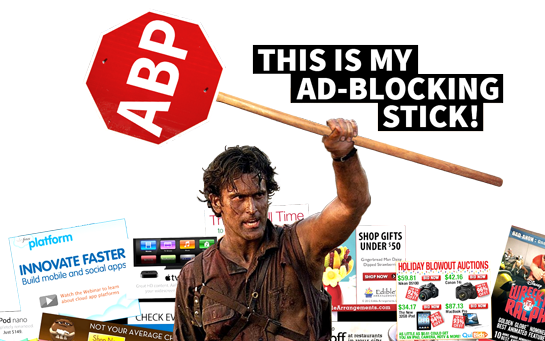
You’re a smart cookie. You have a neat little virus checker, you avoid the most disreputable websites (especially on your work PC) and you’re pretty clued up when it comes to downloading software.
All is good, life is great. Until one day, you notice something wrong. Something… virusy… on your PC. How could this happen? You did everything right!
Well, this time, maybe it’s not your fault. Maybe it’s MALVERTISING (thunder crashes, lightning flashes, wolf howls, etc.)
What the F is malvertising?
MAL*icious ad*VERTISING. Snappy!
Malvertising is what happens when ads mutate. No longer merely irritating, annoying and user-experience destroying, they can now become dangerous…
The unscrupulous folks who design viruses and malware know that most of you know the common ways of getting a computer virus (except Steve in accounts, that guy is always downloading dodgy stuff). So, they need a way to get past your anti-virus, malware checker and propensity to visit only the most trustworthy websites.
A fun way of doing this is buying real, actual ad space on real, actual websites. This ad space is then used to fire all kinds of horrible crap into your PC. The worst part? The websites themselves don’t even know they are carrying this horror, and even the ad providers are unaware. This means that by the time anyone realises… IT’S TOO LATE.
Your defenses aren’t good enough
Yeah yeah, we know. You’re the type of person who would never, ever, click on an ad, right? We know that because you’re reading an article from Adblock Plus, purveyors of high-quality ad-blocking software.
Malvertising is designed to get around your defenses. Even if you don’t click on an ad, malvertising can still get you. Just opening a page is sufficient in some cases.
Throw your laptop into the sea
Ha, just kidding. Before you get all “woe is me” and “will this nightmare never end?” remember – YOU CAN’T HAVE MALICIOUS ADS IF YOU DON’T HAVE ANY ADS.
That’s right. Adblock Plus destroys not only the irritating ads, but also the infectious ones. It’s like antiseptic cream! Rub Adblock Plus all over your web browser and you’ll reduce the risk of malvertising.*
- For all other infections, please see a real doctor.

Comment [4]
Commenting is closed for this article.
mapx · 2018-03-27 14:19 · #
yeah, niceeee article, but useless as long as ABP / eyeo does not enable by default easyprivacy (where are all the filters for crypto crap / mining).
Reply from Tom Woolford:
Hey mapx,
Thanks for the feedback – this article is kind of aimed at newer users who aren’t so savvy when it comes to filter lists.
Tom
Run 3 · 2018-03-29 17:56 · #
This blog is so nice to me. I will continue to come here again and again. Visit my link as well. Good luck
Med · 2018-04-02 21:06 · #
@Tom At leas NoCoin list should be enabled by default.
Chromium Blog:
Starting today, Chrome Web Store will no longer accept extensions that mine cryptocurrency. Existing extensions that mine cryptocurrency will be delisted from the Chrome Web Store in late June | read more….
Julian Doucette · 2018-04-03 12:35 · #
@mapx, @Med Good points about crypto-mining. This is definitely something that ABP and/or EasyList should consider blocking by default!
To be fair, I’d like to push back (gently) about this article and/or ABP being “useless” without addressing these threats by default. ABP is just an ad blocker by default. And just blocking ads is an effective way to combat malvertising. Tracking and crypto-mining are different (worthy) threat models (that should be properly considered separately).
(I’m an Adblock Plus contributor. But I’m not representing Adblock Plus or eyeo in this reply.)