Adblock Plus and (a little) more
Cambridge Analytica, Facebook, Your Data and You · 2018-03-22 14:50 by Tom Woolford
It was only a quiz, how did it end up like this?
It was only a quiz, it was only a quiz…
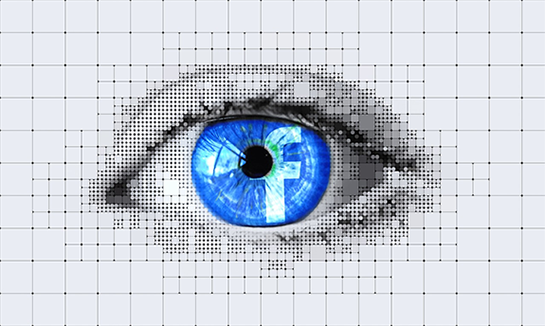
The big, scary news this week is the Facebook/Cambridge Analytica scandal. If you have somehow managed to avoid the entire thing, I’ll bring you up to speed:
A quiz, developed by a Cambridge University academic for his company Global Science Research, invited users to find out their personality type. The quiz scooped up data on the people taking the quiz (around 270,000 people), but crucially also harvested data from friends of the people taking the quiz without their explicit consent.
It seems that this data harvesting affected around 50 million people, which in itself is prettttty shady. That’s just the tip of the Zuckerberg though… This data was then sold to Cambridge Analytica, which allegedly did some very shady stuff with this data, like, targeting voters in an attempt to swing an election kind of shady. Since then, Facebook’s rules on how companies can access data have changed, but still…
Now of course, everyone involved denies everything, but whatever happened the whole debacle has opened a lot of eyes to just how these companies operate, and the amount of data they get from you.
The BBC posted an article that advises people about keeping your data safe(ish) on Facebook, so we thought we’d drop in our own 2 cents on the matter.
Use us:
One of the top pieces of advice in the BBC article is… You guessed it… Install an ad blocker! Obviously, if you’re reading this then you probably have one installed already, but on the off chance you don’t, that link will get you our very own Adblock Plus, which will protect you from a lot of bad ads, suggested posts and blah blah on Facebook. Honestly, try it – it makes Facebook actually usable!
App check time:
I know what it’s like – convenience is king. Logging into websites with an email address and a unique password is hella boring. Plus you never remember the password, and spend half your time requesting password changes. Or is that just me? Anyway, point is, a lot of places make it easy to log in using Facebook, and the convenience of it paints over the fact that they ask for a lot of permissions that are there explicitly to grab your data. Go to facebook, hit Settings – Apps and start tidying up. Remove all the apps you don’t use, and change the permissions of those you do.
Disable platform:
A more extreme version of the above. Hit Settings – Apps, go to “Apps, Websites and Plug-ins” and click edit. Then, hit Disable. This will kill the ability to use Facebook integration on third-party apps or websites (such as signing in with Facebook). This can be a bit annoying, but it does a lot to protect your data.
Delete Facebook:
This was a trending idea after the scandal broke. How realistic it is depends on your ability to live life without Facebook. I’m warming to the idea, as I definitely get a lot more done without Facebook trying to get my attention. Now, be aware that Facebook makes it incredibly difficult to actually delete your profile — it’s more like it goes into hibernation, but if enough people do it, it sends a strong message to the company. Honestly though, if you’ve had Facebook for any length of time, the damage is probably done.
Before you delete it though, if you want a nervous chuckle, why not download the data Facebook has on you? Hit Settings – General and click “download a copy of my Facebook data.” It’ll take a while – anywhere between 10 mins and 24 hours, but you’ll get emailed a zip file of your data. My unzipped data file (not being a prolific Facebook user) weighs in at 815mb. It’s nice to see all those old cat GIFs again though.
Conclusion:
While it should be no surprise that giant corporations offering “free” products are doing evil stuff with our data, for many people this scandal was a bit of a wakeup call. In a nutshell, our advice would be – get an ad blocker, check all app permissions and just take a bit of care when throwing your Facebook profile around. Of course, if you want to keep all your data safe, ditch the phone, get off the computer and start looking around for a nice cave to live in.

Comment [3]
Commenting is closed for this article.
Mobsy · 2018-03-22 18:25 · #
Never did like FB the app. It needed everything – contact, GPS, mic, camera, contacts, gallery, memory…Prefer to use the mobile browser ABP or FF to surf FB. Always use ABP. For as long as I can remember. Never do any personality quizzes as I find them all to be a super waste of time.
Reply from Tom Woolford:
Unfortunately for a lot of people, they just use the most convenient way forwards, without checking for permissions or anything, which allows these companies to extract a great deal of data.
Terrarium TV Ads Free · 2018-03-23 05:57 · #
Everyone loves to use the content without ads. This is a great move. On PC, Firefox and Opera is not showing ads in their private modes. But, we should consider webmasters as well.
Reply from Tom Woolford:
We do consider webmasters :D That’s why we have both Acceptable Ads, and Flattr, to show people that there is a different way to support creators without terrible ads or data theft.
privacyman · 2018-04-02 06:12 · #
Privacy firefox / chrome extensions:
Adblock Plus
https://addons.mozilla.org/firefox/addon/adblock-plus/
https://chrome.google.com/…/adblock-plus/cfhdojbkjhnklbpkdaibdccddilifddb
Filter lists
https://adblockplus.org/subscriptions#type_privacy
https://www.fanboy.co.nz/filters.html
Google search link fix
https://addons.mozilla.org/firefox/addon/google-search-link-fix/
Smart Referer
https://addons.mozilla.org/firefox/addon/smart-referer/
Decentraleyes
https://addons.mozilla.org/firefox/addon/decentraleyes/
https://chrome.google.com/…/decentraleyes/ldpochfccmkkmhdbclfhpagapcfdljkj
Cookie AutoDelete
https://addons.mozilla.org/firefox/addon/cookie-autodelete/
https://chrome.google.com/…/cookie-autodelete/fhcgjolkccmbidfldomjliifgaodjagh
Facebook Container
https://addons.mozilla.org/firefox/addon/facebook-container/
Thank you.