Adblock Plus and (a little) more
Adblock Plus for iOS is still the best ad blocker for iPhone! Pssst, it's also free! · 2020-03-11 15:39 by Ben Williams
The update on Adblock Plus for iOS is that it’s up-to-date. We’re not being cheeky. We simply believe it’s important to remember that your trusty ad blocker for iPhone is on top of things, and that you don’t need to worry about it NOT being up-to-date.
If you’re new to Adblock Plus, it’s the perfect opportunity to download the free extension and improve your internet experience.
We are still the go-to ad blocker for Iphone on the Safari browser.
Some of us love to go into our ad blockers and customize, and Adblock Plus is highly customizable with whitelisting and language-specific filter lists just to mention a few features, yet others simply like to know that their ad blocker is there and that it is always up-to-date; like a heartbeat, it works on its own.
And just what are all those ‘out-of-the-box’ benefits…?
We help you:
-Block annoying ads
-Save mobile data
-Protect yourself from Malvertising
-Speed up your browser
-Enhance your battery life
-And better protect your privacy (which, let’s be honest, is crucial these days)
So, if you’re new, let’s get going, and if you’re an Adblock Plus veteran we’re glad to keep offering you more ways to have control of your online experience.
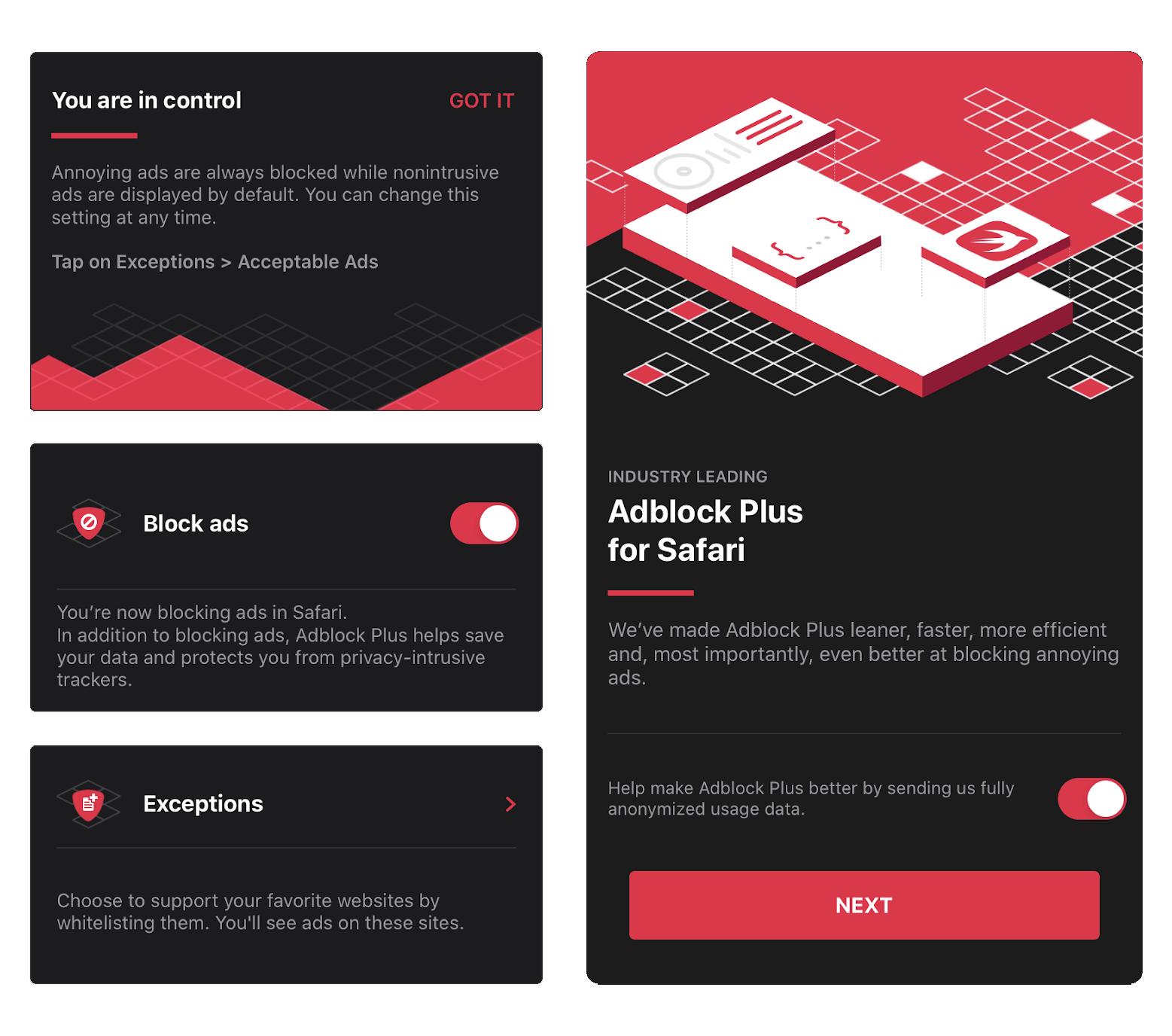

Comment [29]
Commenting is closed for this article.
Mike · 2015-09-30 23:11 · #
Thank you for bring the ABP experience to the iOS safari; however, I feel a little disappointed when I found out this app is lacking a lot of the features that can be found on both desktop version or the previously released mobile browser version. The most notable feature that are lacking in this app is the ability to configure the language specific rule set which is a huge bummer. If you also browse websites of non-english countries the accuracy of adblocking will decrease dramatically. I hope you will address this issue in the future update, and adding the ability to whitelist websites will also be appreciated.
Reply from Ben Williams:
Thanks for the feedback, I’ll share with our QA team. Bear in mind that Adblock Browser for iOS has an expanded number of features: adblockbrowser.org Maybe this is a better fit for you?
Barry · 2015-10-01 01:42 · #
All this waiting only to find my iPhone 5 is not compatible. Nooooooooooooooooooooooooooooooooo!
Reply from Ben Williams:
Sorry, that sucks. Unfortunately, Apple only provided content blocking capability starting with iOS 9. You can of course download Adblock Browser for iOS ;)
Matt Perkins · 2015-10-01 03:44 · #
This is a nice start but a key feature that is lacking is the ability to block ad-trackers. Blocking ads is nice but a way to block ad-trackers is also a must.
One major feature I wish to see from an adblocker for Safari is a way to block re-directs in safari so apps can’t use Safari to open the AppStore or load dangerous websites. Ads showing in apps is fine, them re-directing you out of the app is not.
Reply from Ben Williams:
Thanks, I’ll take the redirect feature request to our QAers. On the tracking, you can always use Adblock Browser for iOS, which has tracking protection (plus support for other lists). The content blocking API Apple provided only allows for a limited amount of filters; atm including an anti-tracking list would exceed that limit. Here’s hoping they expand it …
Carol Peters · 2015-10-01 14:50 · #
When will this work with Chrome?
Reply from Ben Williams:
It already does work on Chrome desktop. Unfortunately, the mobile version of Chrome does not support extensions. But if you don’t like using Safari with our app, I’ve got something better for you: Adblock Browser for iOS.
adblockbrowser.org
Metafor · 2015-10-01 15:11 · #
I’ve been using Your blocker and for the most of the time it works. But if you go here http://mobil.dn.se/ all images are blocked.
Reply from Ben Williams:
Thanks for reporting, Metafor. Will report.
Dmitriy · 2015-10-01 18:44 · #
Hello. Is there any tool you used to convert easylists to json format for safari extensions?
Reply from Ben Williams:
Hey, and here ye go: https://github.com/snoack/abp2blocklist/tree/compatible
Dmitriy · 2015-10-01 19:23 · #
Thanks for the repo. I’m kinda lost how I can execute the .js files and apply them to a region easylist?
Jason · 2015-10-02 13:03 · #
I assume that if i disable the ‘allow acceptable ads’ option then all ads will be blocked. If not, a Block All option would be appreciated.
Also, i agree with the earlier comment, please prevent sits from redirecting e.g. opening a popup that redirects to app store. Very annoying when a web site can potentially boot you out of safari and into app store!
Reply from Ben Williams:
You assume correctly :) If you disable Acceptable Ads you’ll block all ads.
Thanks for the tip on the other point, we’ll note it!
Mikhail · 2015-10-02 16:05 · #
Did you think about bypassing Apple’s 50000 rules limitation by releasing different ABP apps for every supported country-specific EasyList?
E.g. for Russian sites the efficiency of current ad-blocking is almost non-existing, what is extremely upsetting, knowing how good ABP on other platforms is.
Reply from Felix Dahlke:
We could register multiple content blockers to work around that limitation, but we’ve refrained from that so far. We’re trying to reduce the number of rules as much as possible first, we have some leeway there. If nothing else works, we will probably resort to having multiple blockers the user needs to enable.
Johnson · 2015-10-02 17:29 · #
Why Iphone4s is not support ?
I update my IPhone to 9.0.2.
Dose it provided content blocking capability?
Reply from Ben Williams:
Hi Johnson, the app only works on iPhones 5s and newer models with iOS 9 installed, because it needs a 64 bits device to work. Best, Ben.
WA · 2015-10-02 17:37 · #
My iPad (4th gen) has iOS 9, but isn’t compatible :(
Reply from Ben Williams:
Hey WA, thanks for your comment. Besides iOS 9 the app also needs a 64 bits device to function. Best, Ben.
Ryan · 2015-10-03 19:53 · #
I also have the iPhone 4s on 9.0.2 and not able to apply this; I think the answer to question 2 didn’t make any sense btw, the iPhone 5 clearly runs IOS and should also be compatible. I’ll sit tight until you sort out this simple glitch.
Reply from Ben Williams:
Hi Ryan, thanks for your comment. I’m sorry for my late reply. The problem with the IPhone 4 is that its not a 64 bits device which is needed to run the app. Best, Ben.
John · 2015-10-03 22:11 · #
Are you working on more feature for the app, like a whitelist and others? It would be nice if you build dropbox syncing of the whitelist into the desktop and mobile versions.
Reply from Ben Williams:
Hey John, thanks a lot for your ideas. I’ve added them to our user requests list. Best, Ben
AK · 2015-10-04 09:36 · #
You said content blocking only works on iOS9 and that is why iPhone 5 is not supported.
Is that really true? Apple does support iOS9 on iPhone 5 and I am running it on my device. Yet, I cannot install adblock plus on my phone.
Reply from Ben Williams:
Hi AK, thanks for your comment, and apologies for my late reply. The app works only on iPhone 5s and newer devices with iOS 9 and 64 bit memory. Best, Ben.
Anders J · 2015-10-05 23:08 · #
Content blocking is only supported in iOS9 on 64 bit devices: “This excludes the iPhone 4s, 5, and 5c; the iPad 2, 3rd-generation iPad, and 4th-generation iPad; 1st-generation iPad mini; and the 5th-generation iPod touch. All later devices work.”
(http://www.macworld.com/article/2984483/ios/hands-on-with-content-blocking-safari-extensions-in-ios-9.html)
Reply from Ben Williams:
Hey Anders, thanks for helping out!
Chris · 2015-10-09 14:17 · #
Could you add a separate anti-tracking app specifically blocking trackers?
Reply from Ben Williams:
Hey Chris, thanks for your comment. We’re working on making the filter lists available for the app. Best, Ben.
Ebj · 2015-10-18 13:23 · #
Greetings, and thanks for the blocker. Was wondering if you’d consider implementing a user-defined whitelist option. While the option to reload a page without content blockers takes care of the issue up to a point, it still means a reload and more data usage. Keep up the good work.
Reply from Ben Williams:
It’s a great idea, but the only real solution is to click on the ABP icon and disable ABP on the sites you want to support.
Brandon · 2015-10-18 20:11 · #
I have iPhone 5s with iOS 9.0.2 still it says your app isn’t compatible. However, my device meets all the requirements. HELP!!!!
Ebj · 2015-10-19 15:24 · #
Re: your reply to my question n.17 above: What “ABP icon” is it that I should click on? This is not for desktop, this is for the iOS content blocker, which as far as I was able to see has the option to allow acceptable ads but not to modify what ads are to be considered acceptable, nor to indicate what sites should not have ads blocked, which by the way is the feature I suggested in my question.
If I have been missing this feature, may you be more specific as to where to find it?
Reply from Ben Williams:
Hey Ebj, what I meant was that you can chose to disable Adblock Plus for iOS on the pages you like to. You’re right that you it’s not possible to chose which kind of ads are acceptable. I’d like to refer you to the forum where this issue is discussed: https://adblockplus.org/forum/
Best, Ben
Ajay · 2015-10-20 18:02 · #
Can I have the source code of this app? ;)
Reply from Ben Williams:
Hey Ajay, please find the source code here: https://adblockplus.org/en/source
Thanks. Ben
Luc N · 2015-10-26 04:42 · #
Hello sir,
I am reading with attention this page and nowhere we can find an answer to the Iphone5/iOS9 issue.
Thank you for your reply.
Reply from Ben Williams:
Hi Luc, thanks for your comment. The app works only with iPhone 5s and newer models with iOS 9 and 64 bits. Best, Ben.
Richie · 2015-10-27 11:47 · #
Guys the app is still not compatible with iPhone 5/5c/4s. Those devices run correctly iOS 9.1 but it’s impossible download it from AppStore. I think you have to change requirements on the app page.
Reply from Ben Williams:
Hi Richie, thanks for your thoughts. Yes, that’s correct. The app needs a 64 bit device (iPhone 5s and newer models) and iOS 9 to function. Best, Ben
The Prisoner · 2015-10-30 09:47 · #
#21, #22: Read answer #15. Because of Apple you need 64bit hardware to be able to use content blocking. Your devices are probably 32bit, regardles of running ios9.
Reply from Ben Williams:
Thanks for helping out here. Best, Ben.
Sealo0 · 2015-10-30 19:06 · #
Hi
Good start, however blocks links throu on Autotrader. I.e. When you select a car on the list and try to go to the details?
HTH
Mike
Reply from Ben Williams:
Hi Mike, thanks a lot for your comment. I’ll add your problem to our issue list, so it can get fixed in the near future. Best, Ben
Ebj · 2015-10-30 19:23 · #
Hey Ben, thanks for answering my comment #19. I remain puzzled: how do you mean “you can chose to disable Adblock Plus for iOS on the pages you like to”? Do you mean I can reload the page without the blocker, via long press of the reload button? Because otherwise, I don’t see what option I have to disable Adblock Plus on a per-page or per-site basis. The app itself only enables or disables the whole blocker and allows to activate acceptable ads, but I don’t see a place where I can set a site or a page not to be blocked, neither in the app nor in the Safari settings and there is no section for the app in the Settings system app.
Can you please clarify how to disable ABP for pages I like to?
Reply from Ben Williams:
Hey Ebj, sorry, I’ve made a mistake here. I mixed up the functionality of the iOS app with Adblock Browser for Android, where whitelisting for individual sites is already working. In the iOS app this is a feature we are still working on, which will hopefully implemented shortly. Apologies, and stay tuned for the update. Best, Ben
erman · 2015-11-01 02:41 · #
Not work on iPhone 4S? But it can run iOS 9.1 just like the newiest iPhone, so wtf?
Reply from Ben Williams:
Hey Erman, thanks for your comment. Unfortunately the app only only works on iPhone 5s and newer devices with iOS 9 and 64 bit memory. Best, Ben.
Hans · 2015-11-01 18:56 · #
Not compatible with this ipad….. I have an ipad 2 running ios9.1. I thought ios9 was the requirement?
Reply from Ben Williams:
Hi Hans, thanks for your comment and sorry to hear that it doesn’t work on your iPad. The app needs iOS 9, but also a 64 bits device to function. Best, Ben.
MrVash · 2015-11-10 01:46 · #
i use this on my laptop all the time
but..
i was irritated to hear that the ipod touch 5 was apparently left out and i can’t use it why was it not included ???
also, it would be a good idea to include adblocking on the youtube app since those ads are annoying as all hell
i need an adblocker i can use plz include the aforementioned if possible.
Reply from Ben Williams:
Hey Vash,
thanks for your comment. Unfortunately we were not able to make our service available for all Apple devices yet. I’m sorry to hear about the ads on YouTube, but we are not offering in-app blocking at the moment. Stay tuned for further developments. Best, Ben
Adblock fan · 2015-11-11 13:13 · #
At last, after so many years! Thank apple and thank adblock plus!
For the first version it’s already great. It would be nice if in the next version you can add also the trackers and the social networks blocking feature, which are like virus that have infected the whole web.
PS: At the end they are the same, social networks use their “buttons” to track their users and the anonymous too.
Reply from Ben Williams:
Hey there,
thanks a lot for your comment and your ideas for improvements. We are already working on an update, and hope to make the common filter lists available for the app in the near future. Best, Ben